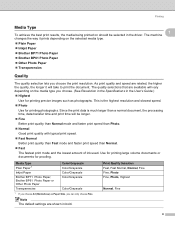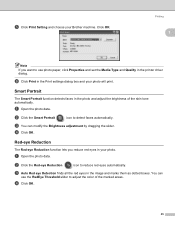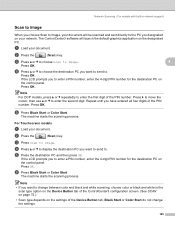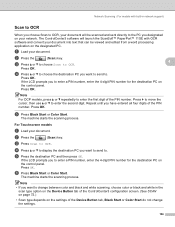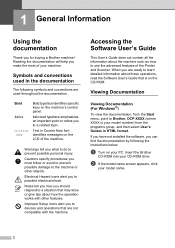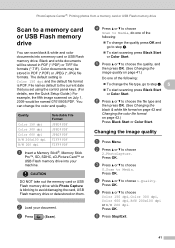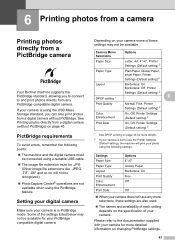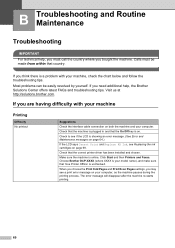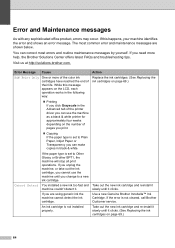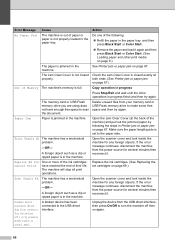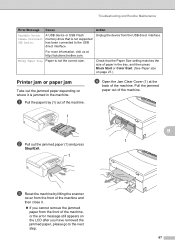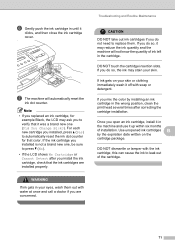Brother International DCP 165C Support Question
Find answers below for this question about Brother International DCP 165C - Color Inkjet - All-in-One.Need a Brother International DCP 165C manual? We have 6 online manuals for this item!
Question posted by madonaolorga on January 21st, 2014
How Can I Reset My Dcp165c Printer?
IT flashes that unable to clean.
Current Answers
Related Brother International DCP 165C Manual Pages
Similar Questions
'brother Dcp - W195c Print Unable 36' Cleared Jam Now Makes Noise& 'paper Jam'
I was getting the error " My printer brother DCP - 195C shows print unable 36. how can i troublesho...
I was getting the error " My printer brother DCP - 195C shows print unable 36. how can i troublesho...
(Posted by robertmoloney 10 years ago)
How Do I Reset My Printer To Factory Default?
MyBrother Printer Model DCP -7065DN is not working properly, in that it always stays in the "Sleep M...
MyBrother Printer Model DCP -7065DN is not working properly, in that it always stays in the "Sleep M...
(Posted by charlesg 11 years ago)
Brother Dcp-165c Printing Unable 73
(Posted by sunildigitalst 12 years ago)
I Have Put New Toners In And Would Like To Reset The Printer
i need to know how to reset the printer as i have put a new toner in
i need to know how to reset the printer as i have put a new toner in
(Posted by rooftopconveyancing 12 years ago)
Cannot Print
I cannot print with my brother dcp165c printer. Photo capture is on and cannot display normal mode.
I cannot print with my brother dcp165c printer. Photo capture is on and cannot display normal mode.
(Posted by anniesantekong 12 years ago)