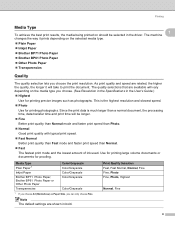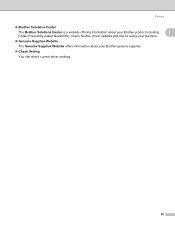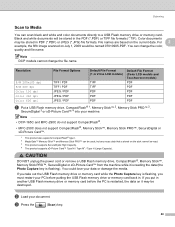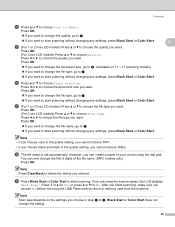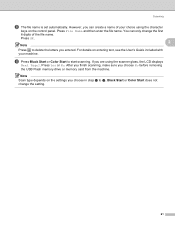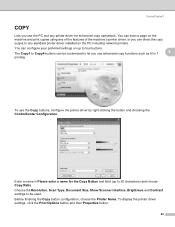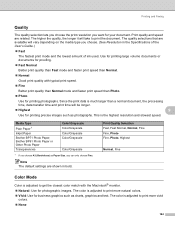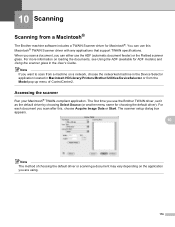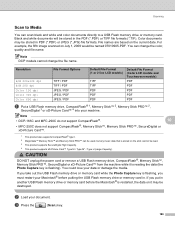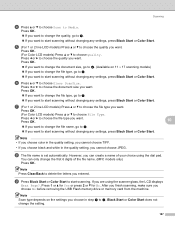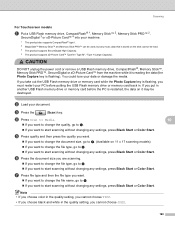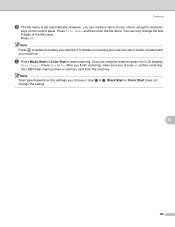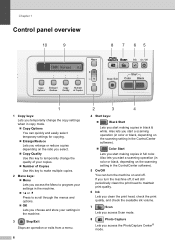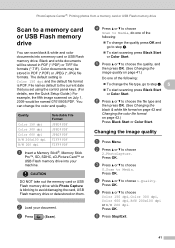Brother International DCP 165C Support Question
Find answers below for this question about Brother International DCP 165C - Color Inkjet - All-in-One.Need a Brother International DCP 165C manual? We have 6 online manuals for this item!
Question posted by anniesantekong on August 22nd, 2011
Cannot Print
I cannot print with my brother dcp165c printer. Photo capture is on and cannot display normal mode.
Current Answers
Related Brother International DCP 165C Manual Pages
Similar Questions
How Can I Connect Brother 165c Printer To Pc ?
I have a brother 's printer model no 165_C.How can I connect 165 C to my pc through cable,t please e...
I have a brother 's printer model no 165_C.How can I connect 165 C to my pc through cable,t please e...
(Posted by royalmaan90 2 years ago)
How To Enable Quick Print Brother Mfcj435w Printer In Macbook
(Posted by chilysex 10 years ago)
Unable To Print 50 My Printer Brother Dcp-165c Is Not Working. The Lcd Screen
shows that print unable 50 see trouble shooting and routine maintenance on the user's guide. how can...
shows that print unable 50 see trouble shooting and routine maintenance on the user's guide. how can...
(Posted by seldosiso 10 years ago)
I Have A Brother J430 Printer.when I Go For Color Print I Found Cyan Color Missi
I Have A Brother J430 Printer.when I Go For Color Print I Found Cyan Color Missing.i Have Given So M...
I Have A Brother J430 Printer.when I Go For Color Print I Found Cyan Color Missing.i Have Given So M...
(Posted by dharmameherhimesh 10 years ago)
Ubuntu Scanner Help
We have ubuntu and cannot get the brother dcp-165c scanner to work. Printer does fine. Where can I g...
We have ubuntu and cannot get the brother dcp-165c scanner to work. Printer does fine. Where can I g...
(Posted by NCRiley 12 years ago)