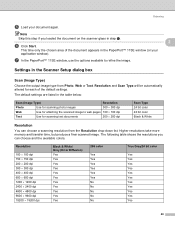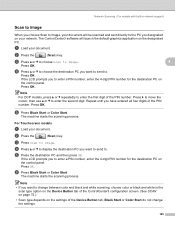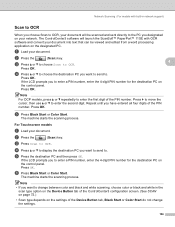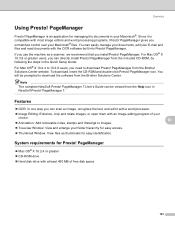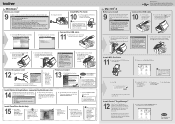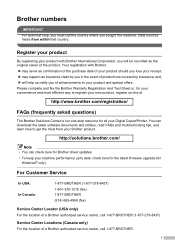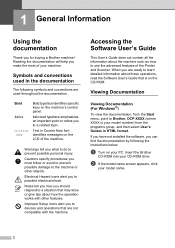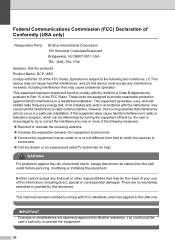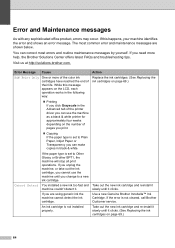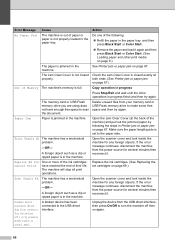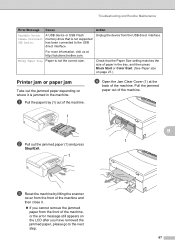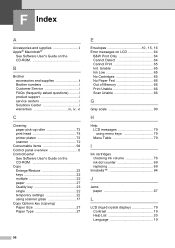Brother International DCP 165C Support Question
Find answers below for this question about Brother International DCP 165C - Color Inkjet - All-in-One.Need a Brother International DCP 165C manual? We have 6 online manuals for this item!
Question posted by NCRiley on April 12th, 2012
Ubuntu Scanner Help
We have ubuntu and cannot get the brother dcp-165c scanner to work. Printer does fine. Where can I go to download the patch (or whatever it is) to get it working? ty!
Current Answers
Related Brother International DCP 165C Manual Pages
Similar Questions
How Can I Connect Brother 165c Printer To Pc ?
I have a brother 's printer model no 165_C.How can I connect 165 C to my pc through cable,t please e...
I have a brother 's printer model no 165_C.How can I connect 165 C to my pc through cable,t please e...
(Posted by royalmaan90 2 years ago)
How To Setup Scanner For Ubuntu Brother 440cn
(Posted by bewoobr 10 years ago)
How Can I Fix Init Unable 4f With My Brother Printer Scanner Dcp-185c
init unable how culd i fix this please help
init unable how culd i fix this please help
(Posted by redelala 10 years ago)
Wireless Mfc-j430w. Scanner Works Great. Test Print Works Great. Goes Through Mo
Wireless Mfc-j430w. Scanner Works Great. Test Print Works Great. Goes Through Motion Of Printing A M...
Wireless Mfc-j430w. Scanner Works Great. Test Print Works Great. Goes Through Motion Of Printing A M...
(Posted by lfpal 11 years ago)
Dcp-165 Printer: Scanner Is Not Detected By Pc Anymore?
My dcp-165 printer ignores instructions to scan. I uninstalled the program and re-installed with the...
My dcp-165 printer ignores instructions to scan. I uninstalled the program and re-installed with the...
(Posted by LambaMena 12 years ago)