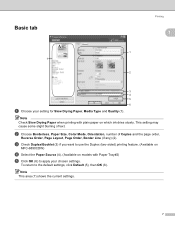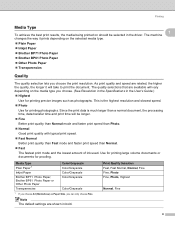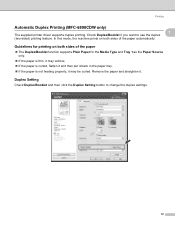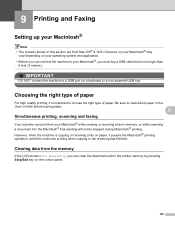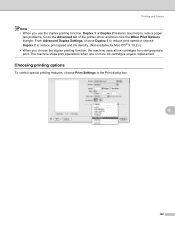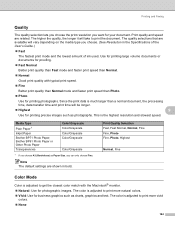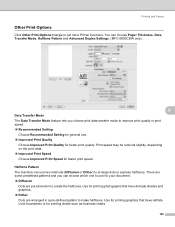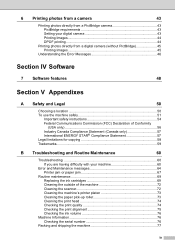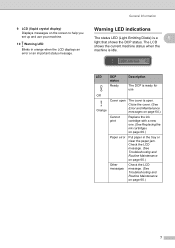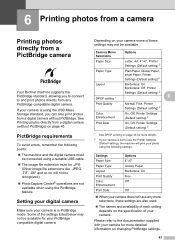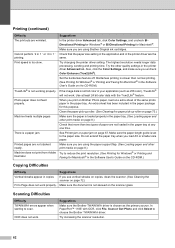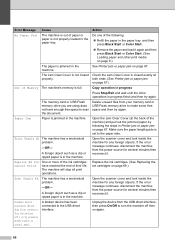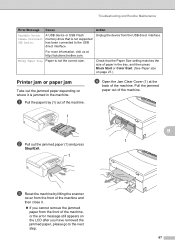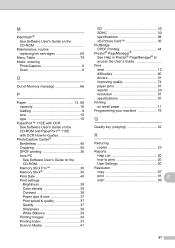Brother International DCP 165C Support Question
Find answers below for this question about Brother International DCP 165C - Color Inkjet - All-in-One.Need a Brother International DCP 165C manual? We have 6 online manuals for this item!
Question posted by julsberns on October 18th, 2012
Paper Jam On Normal And Best Quality Setting. Okay In Draft
DCP 165C: when I select a Best Quality Setting it begun to Jam... even on Normal.. but on Draft it can print no problem with it. What should I do?
Current Answers
Related Brother International DCP 165C Manual Pages
Similar Questions
Brother Mfc-9325 Paper Jam Error When Printing Envelopes
(Posted by yakIntrad 10 years ago)
'brother Dcp - W195c Print Unable 36' Cleared Jam Now Makes Noise& 'paper Jam'
I was getting the error " My printer brother DCP - 195C shows print unable 36. how can i troublesho...
I was getting the error " My printer brother DCP - 195C shows print unable 36. how can i troublesho...
(Posted by robertmoloney 10 years ago)
How Can I Set Up The Paper Size If I Am Printing Pictures?
i am trying to print a picture that using size a4 paper, somehow i can not print it, it prints small...
i am trying to print a picture that using size a4 paper, somehow i can not print it, it prints small...
(Posted by Anonymous-51163 12 years ago)