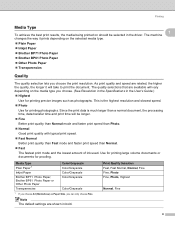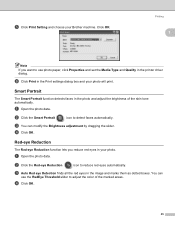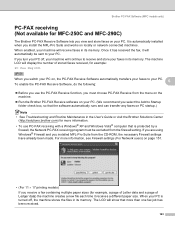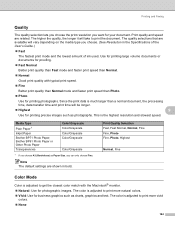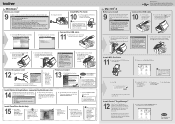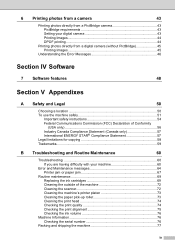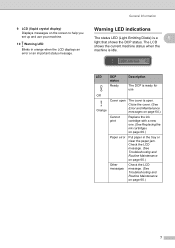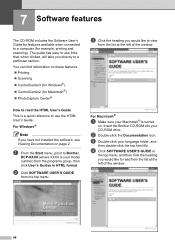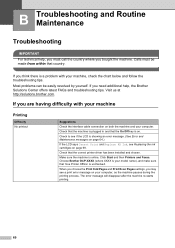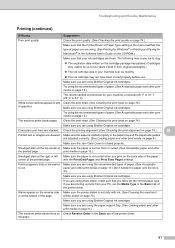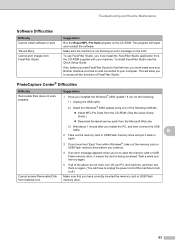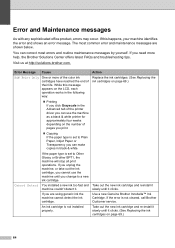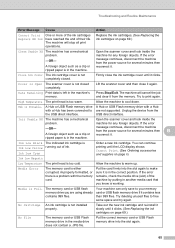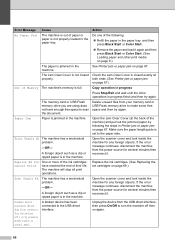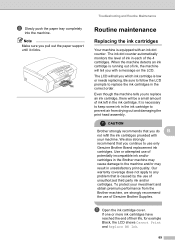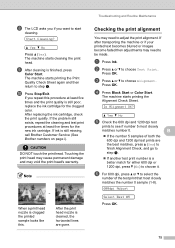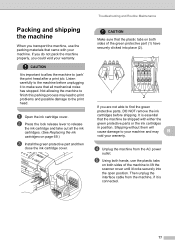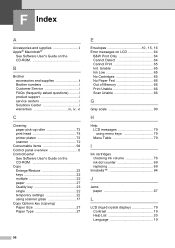Brother International DCP 165C Support Question
Find answers below for this question about Brother International DCP 165C - Color Inkjet - All-in-One.Need a Brother International DCP 165C manual? We have 6 online manuals for this item!
Question posted by tareqtoot on November 3rd, 2013
I Have Brother Dcp 165c I Have Problem In My Print Like Print Unable 43
see troubleshooting and routine maintenance chapter in users guide how i can fix it
Current Answers
Related Brother International DCP 165C Manual Pages
Similar Questions
Brother Dcp-165c Wont Print Black
(Posted by plasHanse 9 years ago)
Brother Printer Mfc9840cdw Has Print Unable 28 What Does This Mean?
(Posted by angelsChris2 9 years ago)
Why Does My Brother Mfc 7340 Say Print Unable Every Time I Try To Print
(Posted by aroonacouncil 13 years ago)