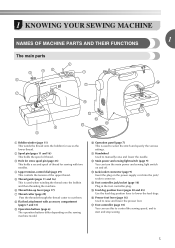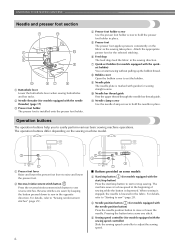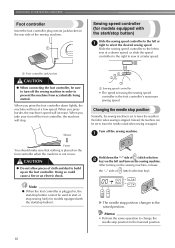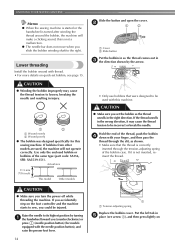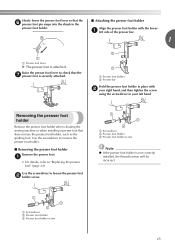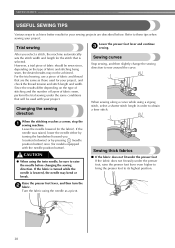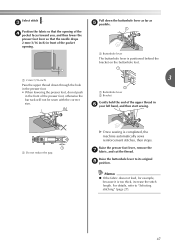Brother International CE-5000PRW Support Question
Find answers below for this question about Brother International CE-5000PRW.Need a Brother International CE-5000PRW manual? We have 1 online manual for this item!
Question posted by izbo519 on January 5th, 2013
Machine Started Running Really Slowly, Now Just Stutters And Stops.
It is difficult to turn the wheel by hand. I took off all the front pieces and dusted everything, but that didn't help. It doesn't work at all any more.
Current Answers
Related Brother International CE-5000PRW Manual Pages
Similar Questions
Machine Stops Sewing As I Press Pedal And Hand Wheel Keep S Turning Why
It stops sewing even if I keep pedal pressed but the handwheel keeps turning?
It stops sewing even if I keep pedal pressed but the handwheel keeps turning?
(Posted by pjpruitt91 8 years ago)
How To Thread A Brother Ce-5000prw Sewing Machine
(Posted by nerandy0 10 years ago)
How To Change Needle Brother Sewing Machine Ce 5500 Prw
i lost my manual and do not know how to change the needle for a brother sewing machine CE 5500 PRW. ...
i lost my manual and do not know how to change the needle for a brother sewing machine CE 5500 PRW. ...
(Posted by giomariagina 11 years ago)
Can't Thread The Machine
I LOST MY BOOK AND I CAN THREAD THE MACHINE CAN YOU HELP ME PLEASE?
I LOST MY BOOK AND I CAN THREAD THE MACHINE CAN YOU HELP ME PLEASE?
(Posted by barbaralurr561 11 years ago)
Why Is My Machine Stuck In Reverse?
For some reson my sewing machine is only sewing in the backstitch setting,i've owned this machine fo...
For some reson my sewing machine is only sewing in the backstitch setting,i've owned this machine fo...
(Posted by Anonymous-69280 11 years ago)