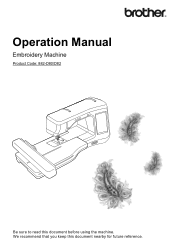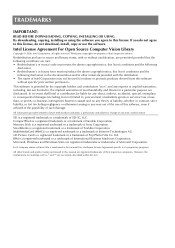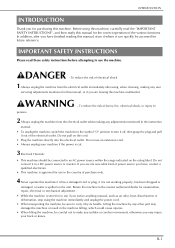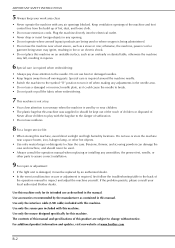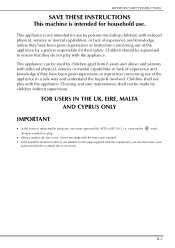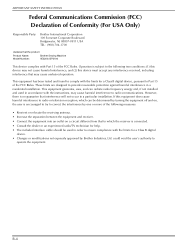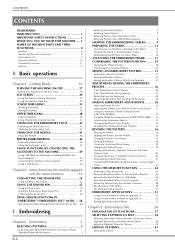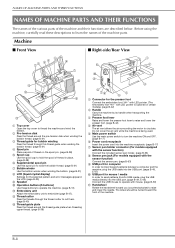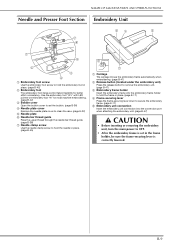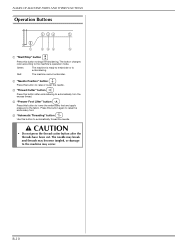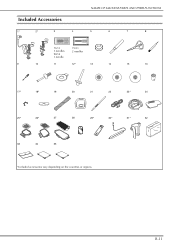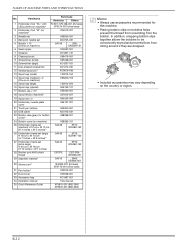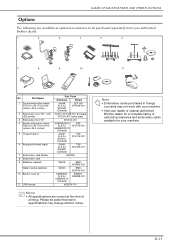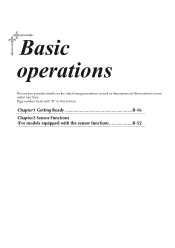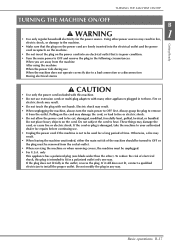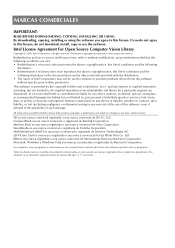Brother International BP2100 Support Question
Find answers below for this question about Brother International BP2100.Need a Brother International BP2100 manual? We have 2 online manuals for this item!
Question posted by leonelmendozagt on June 15th, 2021
Ha Ocurrido Un Fallo. Apague La Máquina Y Vuelva A Encenderla
Current Answers
Answer #1: Posted by Odin on June 15th, 2021 11:18 AM
Hope this is useful. Please don't forget to click the Accept This Answer button if you do accept it. My aim is to provide reliable helpful answers, not just a lot of them. See https://www.helpowl.com/profile/Odin.
Answer #2: Posted by SonuKumar on June 15th, 2021 7:40 PM
https://support.brother.com/g/b/faqend.aspx?c=us&lang=en&prod=hf_pe535eus&faqid=faqh00000252_002
https://support.brother.com/g/b/faqtop.aspx?c=us&lang=en&prod=hf_pe535eus
Please respond to my effort to provide you with the best possible solution by using the "Acceptable Solution" and/or the "Helpful" buttons when the answer has proven to be helpful.
Regards,
Sonu
Your search handyman for all e-support needs!!
Related Brother International BP2100 Manual Pages
Similar Questions
La máquina de presillas no me corta el hilo.,
Electricidad OK Cable OK Cual podria ser otro motivo que no encienda la maquina. Brother Cs-6000i
I have a Brother LA 2125 sewing machine bought in the U.S and now with me in India. How do I adjust ...
my presser foot holder is not aligned causing the needle to hit thr 1/4 inch presser foot