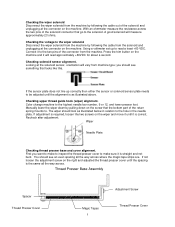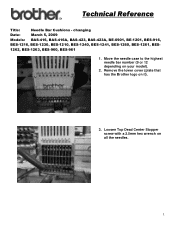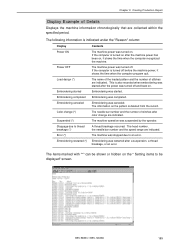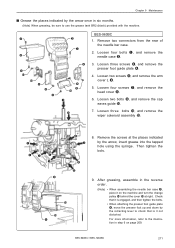Brother International BES-960BC Support Question
Find answers below for this question about Brother International BES-960BC.Need a Brother International BES-960BC manual? We have 15 online manuals for this item!
Question posted by nazareths on April 6th, 2012
How Do You Change The Needle Bar Cushions On This Machine
Is there a manual or video
Current Answers
Related Brother International BES-960BC Manual Pages
Similar Questions
How To Retrieve Data To Embroidery Machine Controller And To The Bes-960 Bc
HiI have connected my brother machine bes-960 as explained on manual but I can't get to send the log...
HiI have connected my brother machine bes-960 as explained on manual but I can't get to send the log...
(Posted by pasimmcom88795 3 years ago)
Error Code E-5 On Brother Bes 1216 Ac Embroidery Machine
How do I clear the E-5 code on my Brother BES 1216 AC embroidery machine?
How do I clear the E-5 code on my Brother BES 1216 AC embroidery machine?
(Posted by madejust4u 8 years ago)
How To Change Needle Brother Sewing Machine Ce 5500 Prw
i lost my manual and do not know how to change the needle for a brother sewing machine CE 5500 PRW. ...
i lost my manual and do not know how to change the needle for a brother sewing machine CE 5500 PRW. ...
(Posted by giomariagina 11 years ago)
Broken Needle Bar
I have a Brother XL 5130 sewing machine. While hemming a pair of jeans the needle bar broke. Can it ...
I have a Brother XL 5130 sewing machine. While hemming a pair of jeans the needle bar broke. Can it ...
(Posted by cateyes7 11 years ago)
Machine Will Not Change Needle Position
The machine is locked up and will not change needle position.
The machine is locked up and will not change needle position.
(Posted by jstorts 11 years ago)