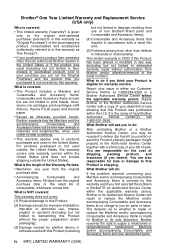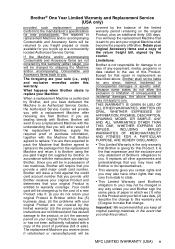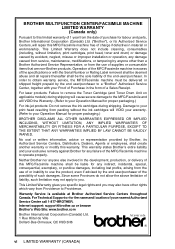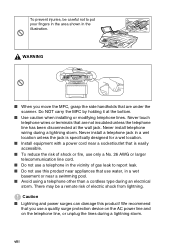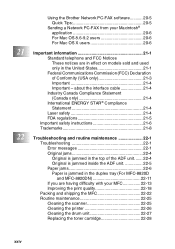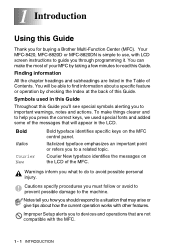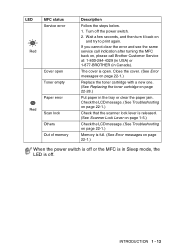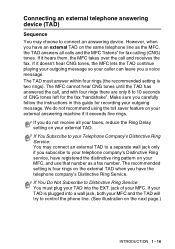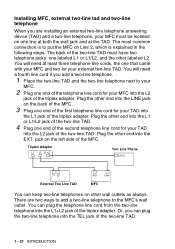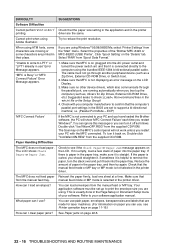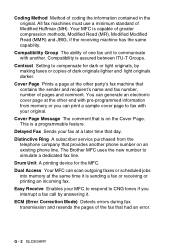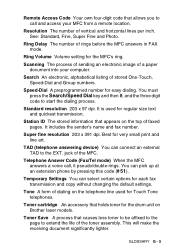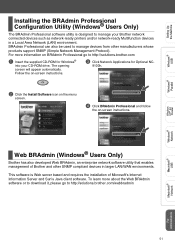Brother International 8820D Support Question
Find answers below for this question about Brother International 8820D - MFC B/W Laser.Need a Brother International 8820D manual? We have 2 online manuals for this item!
Question posted by gurpreetreehal on March 3rd, 2013
Error 6a
i have an error machine 6a in brother MFC 8820d
Current Answers
Related Brother International 8820D Manual Pages
Similar Questions
How To Replace The Laser And Pf Kit 1 In A Brother Mfc 8480dn
(Posted by Tcmel 10 years ago)
What Is Drum Error On The Brother Printer Mfc 8890dw
(Posted by abdango 10 years ago)
Error Message On Brother 8500 Error 71 Offline
My Brother display starting reading offline then aske me to pls open cover When I opoen and close th...
My Brother display starting reading offline then aske me to pls open cover When I opoen and close th...
(Posted by warrenmass 10 years ago)
How To Get Rid Of Drum Error Message On Brother Mfc-8480dn Brother Mfc 8480dn
drum error
drum error
(Posted by tomjv 10 years ago)
Mfc 8820 D Broken Lid Hinge
I have a MFC 8820D brother mfc printer. The hinge on the LHS of the lid is broken. I may have thrown...
I have a MFC 8820D brother mfc printer. The hinge on the LHS of the lid is broken. I may have thrown...
(Posted by rchong33 10 years ago)