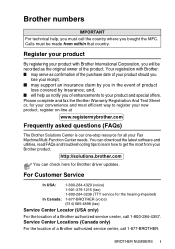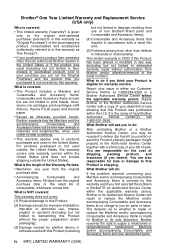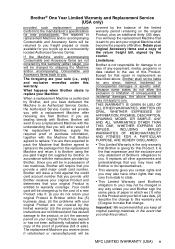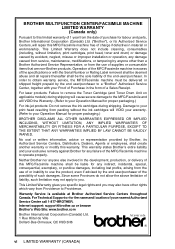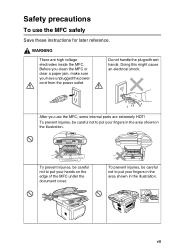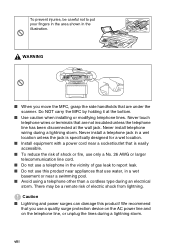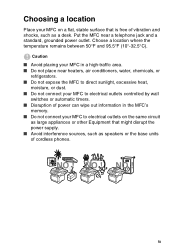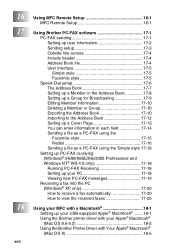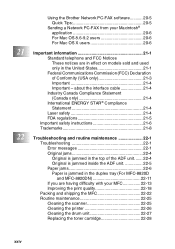Brother International 8820D Support Question
Find answers below for this question about Brother International 8820D - MFC B/W Laser.Need a Brother International 8820D manual? We have 2 online manuals for this item!
Question posted by rchong33 on July 19th, 2013
Mfc 8820 D Broken Lid Hinge
I have a MFC 8820D brother mfc printer. The hinge on the LHS of the lid is broken. I may have thrown the small plastic block tha came out of the attachment for the hinge. Am I able to purchase a new hinge or do I need a new lid? Am I able to fix this problem?
Thank you in advance of your response.
Current Answers
Related Brother International 8820D Manual Pages
Similar Questions
Brother Wireless Printer Mfc-495cw Need Information How To Set Up
(Posted by sbronn 10 years ago)
How To Connect Brothers 7360n Printer To New Laptop
(Posted by ninase 10 years ago)
How To Detect Used Toner & New Toner In Brother Mfc7860dw Printer
(Posted by rapiste 10 years ago)
I Have Lost The Cd To Reinstall My Brother Wireless Printer Mfc-j430w
(Posted by Anonymous-107494 11 years ago)