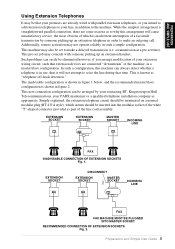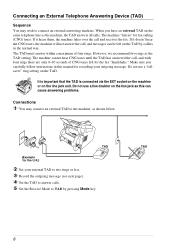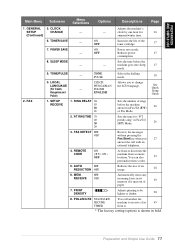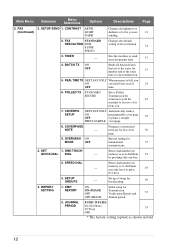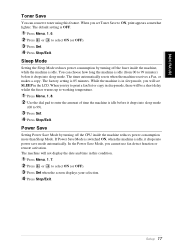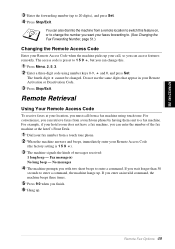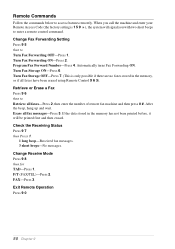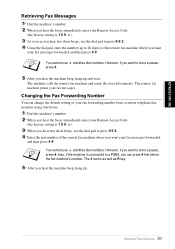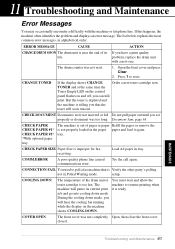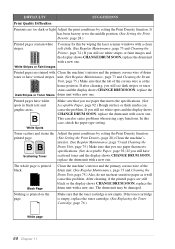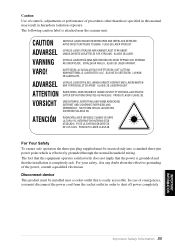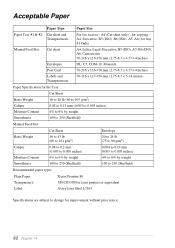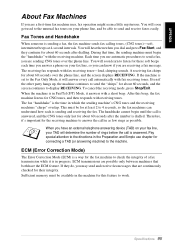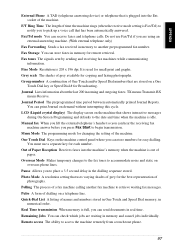Brother International 8360P Support Question
Find answers below for this question about Brother International 8360P - FAX B/W Laser.Need a Brother International 8360P manual? We have 1 online manual for this item!
Question posted by atakanlp on February 2nd, 2017
Factory Reset
Hello how can i do a factory reset to a Brother Fax 8360P Laser
Current Answers
Related Brother International 8360P Manual Pages
Similar Questions
Brother 8360p Fax, 7 Faxes In The Memory Won't Print, Using Menu 2,5,4 Set Print
(Posted by keithphillips 9 years ago)
How To Factory Reset Brother Mfc-440cn
(Posted by rufuspeg 10 years ago)
How To Factory Reset Brother 8480dn
(Posted by smabmo 10 years ago)
Phone Line Ok Fax Ok But Cant Send Or Recieve
(Posted by typetex 11 years ago)
Brother Fax-8360p Driver
Dear Sirs, I'm using the Brother FAX-8360P driver as a fax and printer as well, everytime I change ...
Dear Sirs, I'm using the Brother FAX-8360P driver as a fax and printer as well, everytime I change ...
(Posted by ntceg 11 years ago)