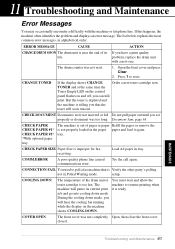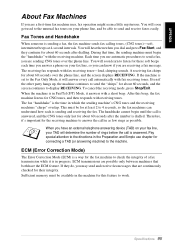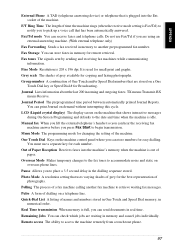Brother International 8360P Support Question
Find answers below for this question about Brother International 8360P - FAX B/W Laser.Need a Brother International 8360P manual? We have 1 online manual for this item!
Question posted by typetex on November 23rd, 2012
Phone Line Ok Fax Ok But Cant Send Or Recieve
The person who posted this question about this Brother International product did not include a detailed explanation. Please use the "Request More Information" button to the right if more details would help you to answer this question.
Current Answers
Related Brother International 8360P Manual Pages
Similar Questions
Brother 8360p Fax, 7 Faxes In The Memory Won't Print, Using Menu 2,5,4 Set Print
(Posted by keithphillips 9 years ago)
Can My Brother Mfc-j430w Send And Receive Faxes Without A Phone Line?
(Posted by 7enlightened7 10 years ago)
Brother Fax-8360p Driver
Dear Sirs, I'm using the Brother FAX-8360P driver as a fax and printer as well, everytime I change ...
Dear Sirs, I'm using the Brother FAX-8360P driver as a fax and printer as well, everytime I change ...
(Posted by ntceg 11 years ago)
Is It Possible To Cancel Transmisson Reports After Each Fax? If So, How? Thank
(Posted by leannesherrat 11 years ago)
Phone Line For Set Up??
Do you have to have a phone line to set up the printer if you dont need the fax capability? Dont wan...
Do you have to have a phone line to set up the printer if you dont need the fax capability? Dont wan...
(Posted by chughsam2 12 years ago)