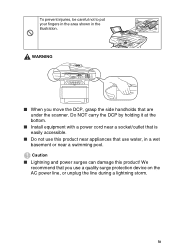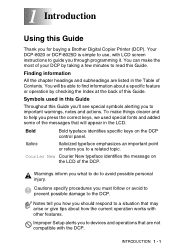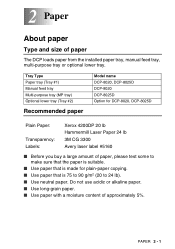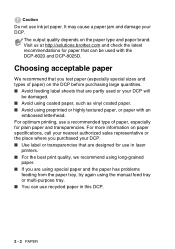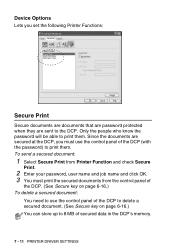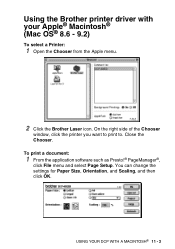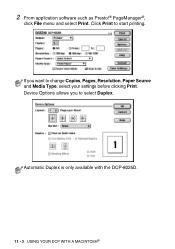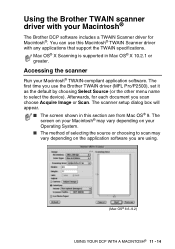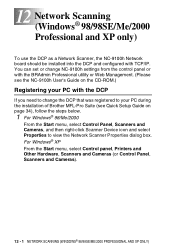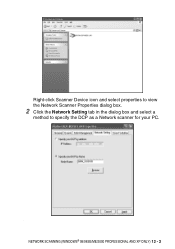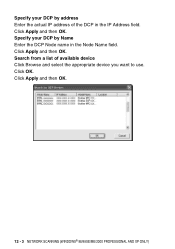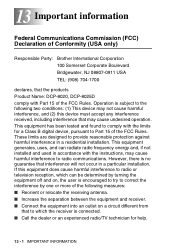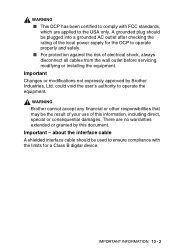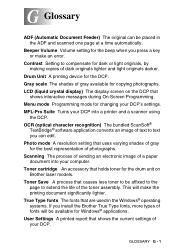Brother International 8025D Support Question
Find answers below for this question about Brother International 8025D - DCP Laser - All-in-One.Need a Brother International 8025D manual? We have 1 online manual for this item!
Question posted by kbekken on March 1st, 2013
Unblock Outgoing Caller Id
How do I unblock outgoing caller ID
Current Answers
Related Brother International 8025D Manual Pages
Similar Questions
Where Can I Buy A Brother Mfc 7220
(Posted by johnvallis 10 years ago)
Caller Id Not Working
Is ther a known problem with caller id not working on talk talk landline, since changing supplier to...
Is ther a known problem with caller id not working on talk talk landline, since changing supplier to...
(Posted by srussell97746 10 years ago)
Brand New Fax 575, Caller Id Does Not Display Even After Pressing Menu, 0, 3 Set
On brand new FAX-575 Caller ID does not display despite following user manual instructions (Menu/set...
On brand new FAX-575 Caller ID does not display despite following user manual instructions (Menu/set...
(Posted by amij42 10 years ago)
How Do I Delete The Caller Id Number?
I would like to delete the incoming call's caller ID number, Thank you
I would like to delete the incoming call's caller ID number, Thank you
(Posted by joannecpchong 11 years ago)
Need To Order A Pf Kit 1 - Please Advise
pf kit 1 for Brother DCP-8065dn multifunction printer
pf kit 1 for Brother DCP-8065dn multifunction printer
(Posted by dolginow1 12 years ago)