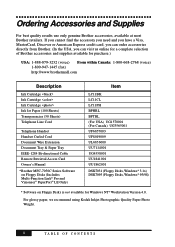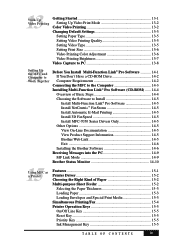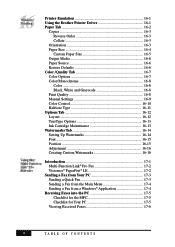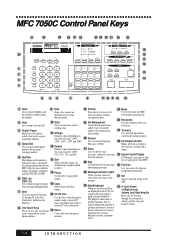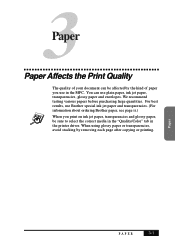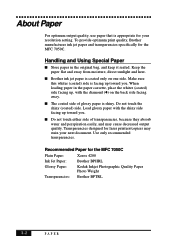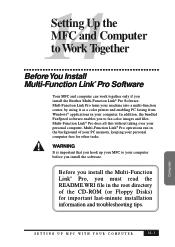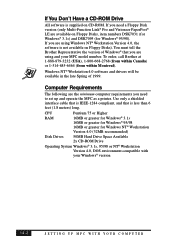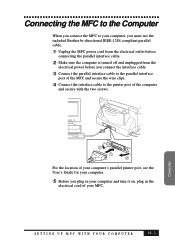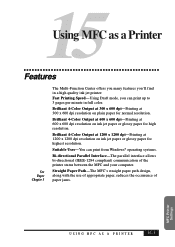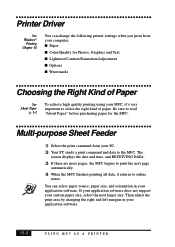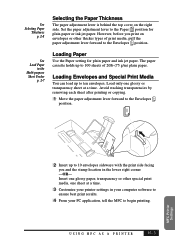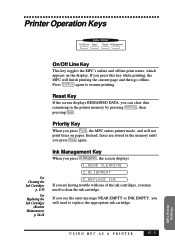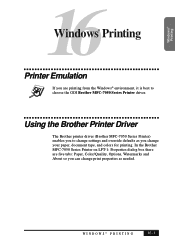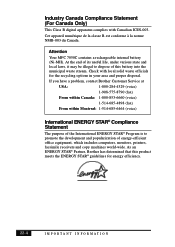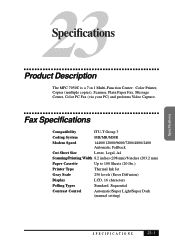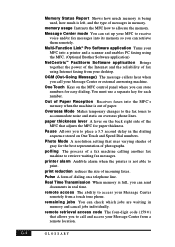Brother International 7050C Support Question
Find answers below for this question about Brother International 7050C - MFC Color Inkjet Printer.Need a Brother International 7050C manual? We have 1 online manual for this item!
Question posted by patyusabrasil on August 16th, 2011
Problem...
I am having a problem with my brother printher, its not pulling up the paper, i have call and somebody told me thats a hardware problem, who can i contact to have this problem solved???
Current Answers
Related Brother International 7050C Manual Pages
Similar Questions
Brother Mfc 7860 Dw Printer
How to reset Counter for Brother MFC 7860 DW Printer
How to reset Counter for Brother MFC 7860 DW Printer
(Posted by dixonwong 11 years ago)
Minimac And Brother L61 Printer. How Do I Delete What's In The Printer's Queue?
While printing some items (Minimac computer and Brother L61 printer), somehow an item with 36 pages ...
While printing some items (Minimac computer and Brother L61 printer), somehow an item with 36 pages ...
(Posted by pudge2 11 years ago)
Mfc 7150c, I Change All The Ink
my mfc 7150c is telling me black empty,open cover ? Just change all to new cartridges.It cleans all ...
my mfc 7150c is telling me black empty,open cover ? Just change all to new cartridges.It cleans all ...
(Posted by thunderheart 12 years ago)
Have A Brother Mfc 9970 Cdw Printer. How Do You Use Sort Function.
have a Brother MFC 9970 CDW printer. Boss can't find the instruction disc and I am unable to locate ...
have a Brother MFC 9970 CDW printer. Boss can't find the instruction disc and I am unable to locate ...
(Posted by tresab 12 years ago)
Setting Up A Mfc 1780 On A Shared T/f Line With Identiring
Having moved to a location with a single telephone line, I have had the telephone company put an ide...
Having moved to a location with a single telephone line, I have had the telephone company put an ide...
(Posted by rracdahc 12 years ago)