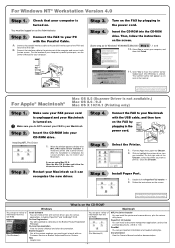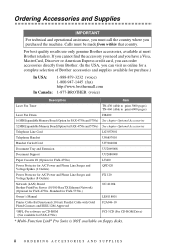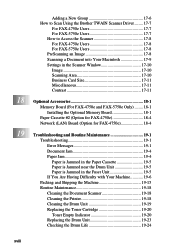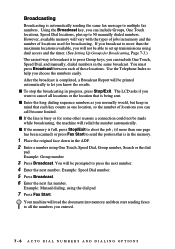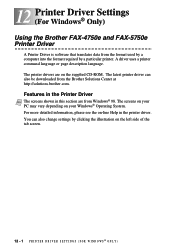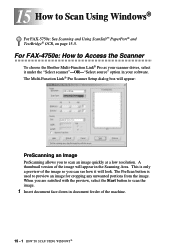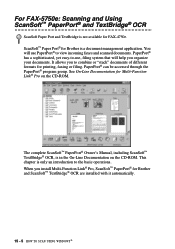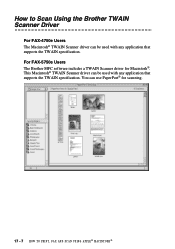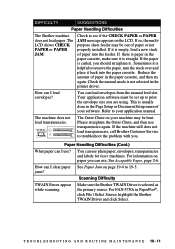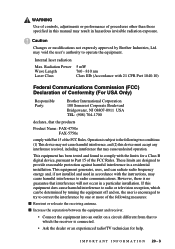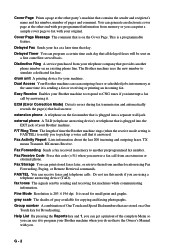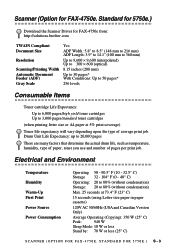Brother International 5750e Support Question
Find answers below for this question about Brother International 5750e - IntelliFAX B/W Laser.Need a Brother International 5750e manual? We have 2 online manuals for this item!
Question posted by henry31307 on July 17th, 2013
Can I Scan With My Intelli 5750e? If So How? Please Help!
The person who posted this question about this Brother International product did not include a detailed explanation. Please use the "Request More Information" button to the right if more details would help you to answer this question.
Current Answers
Answer #1: Posted by RathishC on July 17th, 2013 5:20 AM
Hi Henry31307,
Please click on the link given below for steps on how to scan:
Hope this helps.
Thanks & Regards
Rathish C
#iworkfordell
Related Brother International 5750e Manual Pages
Similar Questions
Brother J625dw Won't Scan Without Ink?
I have an all-in-one brother j625dw that is out of ink. Being out of ink I can understand it not pri...
I have an all-in-one brother j625dw that is out of ink. Being out of ink I can understand it not pri...
(Posted by jovknee 9 years ago)
Can I Scan Into A Pdf With A Brother Mfc 7860 Device
(Posted by Mercuredbul 10 years ago)
Where Can I Buy A Brother Mfc 7220
(Posted by johnvallis 10 years ago)
I Have Been Unable To Scan From My Printer To My Computer Or E-mail.
(Posted by danieltedrick 11 years ago)
Won't Print Or Fax
My Brother fax 5750e won't print or fax anymore. screen says
My Brother fax 5750e won't print or fax anymore. screen says
(Posted by odysp 13 years ago)