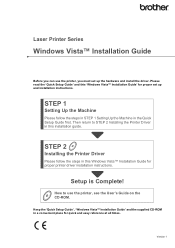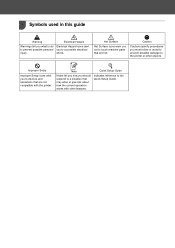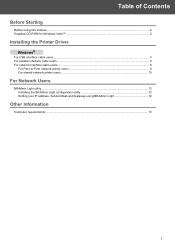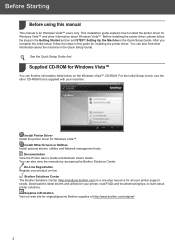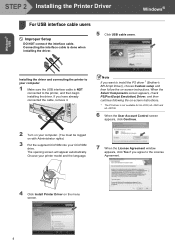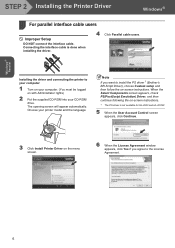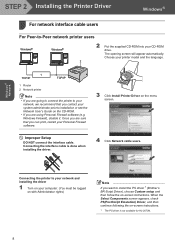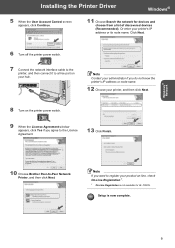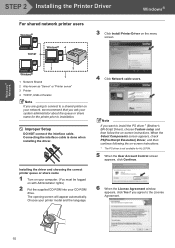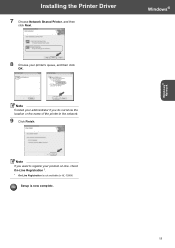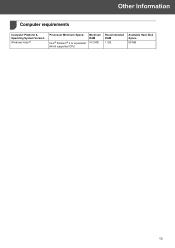Brother International 5250DNT Support Question
Find answers below for this question about Brother International 5250DNT - B/W Laser Printer.Need a Brother International 5250DNT manual? We have 1 online manual for this item!
Question posted by jazzmom on March 21st, 2012
Printer Hl5250dn. Can I Connect To 2 Computers?
The person who posted this question about this Brother International product did not include a detailed explanation. Please use the "Request More Information" button to the right if more details would help you to answer this question.
Current Answers
Related Brother International 5250DNT Manual Pages
Similar Questions
Hl-5250 Loud Snap, Will Not Print
When trying gto print, printer makes a loud snap noise and then stops. Nothing prints.
When trying gto print, printer makes a loud snap noise and then stops. Nothing prints.
(Posted by oldmartian 10 years ago)
Hl-1425 Printer Not Detected After Installing Os Mavericks.
I have tried installing the most current driver and unplugging and plugging all connections. My comp...
I have tried installing the most current driver and unplugging and plugging all connections. My comp...
(Posted by chinyen 10 years ago)
Can I Connect An Ethernet Cable To Use My 6050 As A Network Printwr
I want to use my 6050dn to print in another room as a network online printer. Is connecting the ethe...
I want to use my 6050dn to print in another room as a network online printer. Is connecting the ethe...
(Posted by dbaenterprises 11 years ago)
Service Manual 5250dn+table Error
Hi I want service manual for 5250Dn -Brothe printer.
Hi I want service manual for 5250Dn -Brothe printer.
(Posted by taslimalishah 12 years ago)
Hl-4040cdn Just Stopped Printing - Its Online -what Could Be The Problem
Printer less then 1 yr old - just stopped printing - like its not connected to computer - but IT IS...
Printer less then 1 yr old - just stopped printing - like its not connected to computer - but IT IS...
(Posted by JShore7 13 years ago)