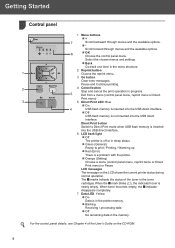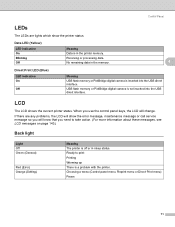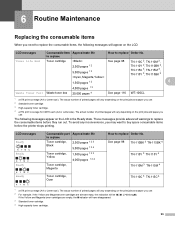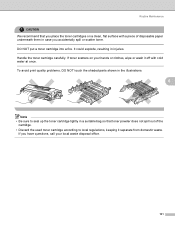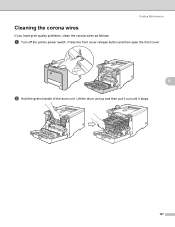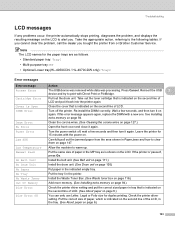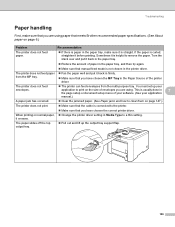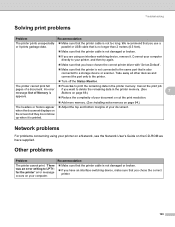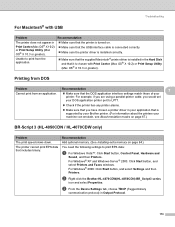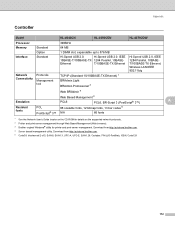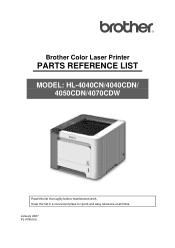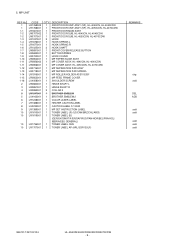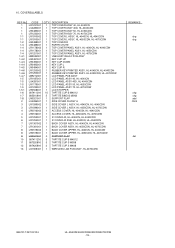Brother International HL-4040CDN Support Question
Find answers below for this question about Brother International HL-4040CDN - Color Laser Printer.Need a Brother International HL-4040CDN manual? We have 4 online manuals for this item!
Question posted by JShore7 on March 31st, 2011
Hl-4040cdn Just Stopped Printing - Its Online -what Could Be The Problem
Printer less then 1 yr old - just stopped printing - like its
not connected to computer - but IT IS.
Current Answers
Related Brother International HL-4040CDN Manual Pages
Similar Questions
How Can I Determine How Many Pages A Drum Has Printed Brother Hl-4040cdn
(Posted by cmapumar 10 years ago)
How To Stop Printing Status Page Brother Hl-5370dw
(Posted by petshpatboo 10 years ago)
Brother Hl-5370dw How To Print Manual Test Page
(Posted by wilMannyA 10 years ago)
How Do You Reset The Fuser Unit Counter On A Hl-4040cdn?
How do you reset the fuser unit counter on a HL-4040CDN? They support center will only refer you to ...
How do you reset the fuser unit counter on a HL-4040CDN? They support center will only refer you to ...
(Posted by teena71308 12 years ago)
Password For Brother Hl 4040cdn Printer
Hi! Can you help me to figure out how to set up password for Brother HL 4040CDN printer?
Hi! Can you help me to figure out how to set up password for Brother HL 4040CDN printer?
(Posted by Anonymous-30526 12 years ago)