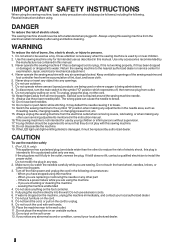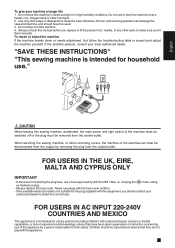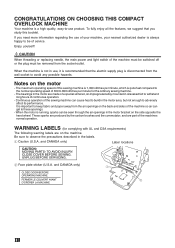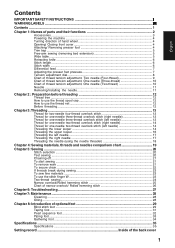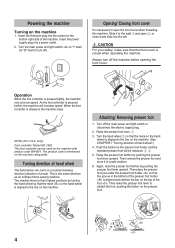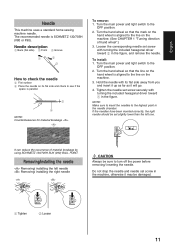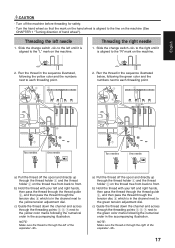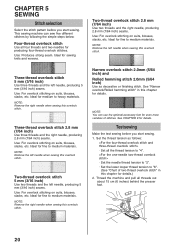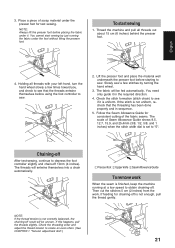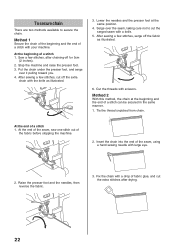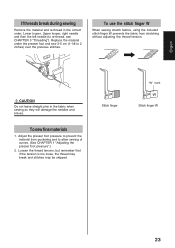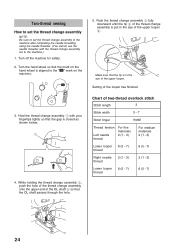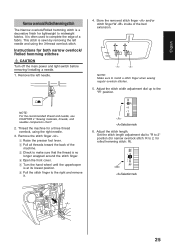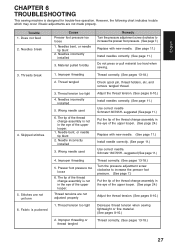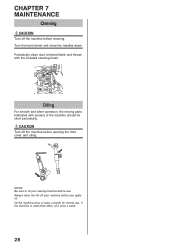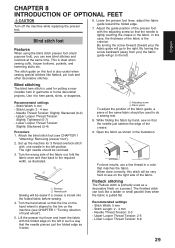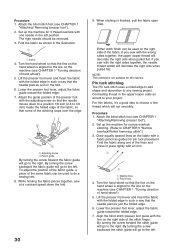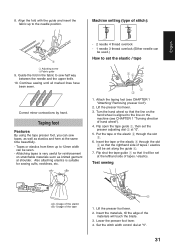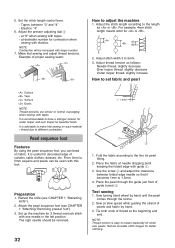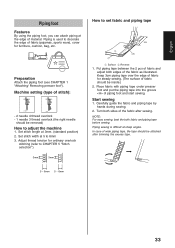Brother International 5234PRW Support Question
Find answers below for this question about Brother International 5234PRW.Need a Brother International 5234PRW manual? We have 2 online manuals for this item!
Question posted by mkendrickroyal on April 20th, 2012
Flatlock Stitch
Have been unsuccessful with flatlock stitch. I've adjusted tension on all threads numerous times and changed threads to a heavier weight. After each some changes, the stitch looks great, but then the very next time--with no changes--the stitch is loose and puckered. Help!
Current Answers
Related Brother International 5234PRW Manual Pages
Similar Questions
Brother Sewing Machine Bm3700
can 3700BM brother sewing machine use an extension and what model
can 3700BM brother sewing machine use an extension and what model
(Posted by jameelahmuhammad 8 years ago)
Where Is The Basting Stitch On The Sc9500 Brother Sewing Machine
Where is the basting stitch on the sc9500 brother sewing machine
Where is the basting stitch on the sc9500 brother sewing machine
(Posted by kschroepfer 9 years ago)
Video How To Use Brother 5234prw Serger
(Posted by mrflyaw 10 years ago)
Brother Ls 2000 Sewing Machine Price
I Want To Know Above Sewing Machine Price In Indian Rupees,please Anser Me Imediately
I Want To Know Above Sewing Machine Price In Indian Rupees,please Anser Me Imediately
(Posted by iladave84503 10 years ago)
Price Brother 5234prw Serger
many many sites but no price. How do I know if I want a baby lock or brother serger if no onw will p...
many many sites but no price. How do I know if I want a baby lock or brother serger if no onw will p...
(Posted by Anonymous-74815 11 years ago)