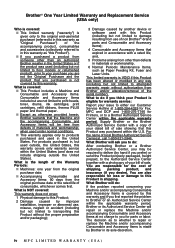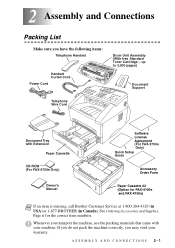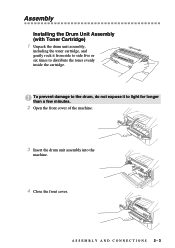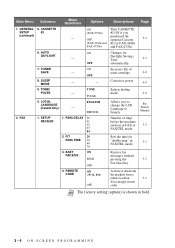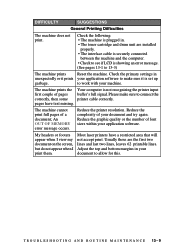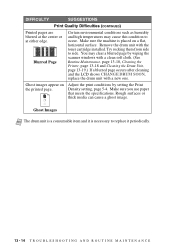Brother International 4100e Support Question
Find answers below for this question about Brother International 4100e - IntelliFAX B/W Laser.Need a Brother International 4100e manual? We have 2 online manuals for this item!
Question posted by nitaschmidt on February 21st, 2012
Toner Cartridge
I am tring to get the toner cartridge out to replace it...Just can't seem to get it out....any suggestions?
HELP PLEASE
Current Answers
Related Brother International 4100e Manual Pages
Similar Questions
Mfc-7360n Toner Ended Message When Toner Is Replaced
(Posted by Bigbe 10 years ago)
Toner Was Replaced But The Screen Keeps Saying To Replace It. How Do I Clear It
(Posted by nchins7970 11 years ago)
Error In Security Device Bes 100e
how to delete Hardlock.vxd and Hlvdd.dll and re-install with latest version where do I find latest v...
how to delete Hardlock.vxd and Hlvdd.dll and re-install with latest version where do I find latest v...
(Posted by grandmado 11 years ago)
Ink Cartridge Replacement
I tried replacing the ink cartridge but the printer does not recognize it? I tried taking them out a...
I tried replacing the ink cartridge but the printer does not recognize it? I tried taking them out a...
(Posted by aliciamaza 11 years ago)
Color Ink Cartridge Replacement
Replaced original color ink cartridges and after repeated cleaning of ink heads, still no color will...
Replaced original color ink cartridges and after repeated cleaning of ink heads, still no color will...
(Posted by patcraig 13 years ago)