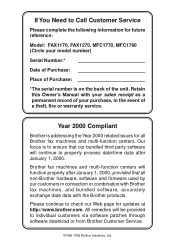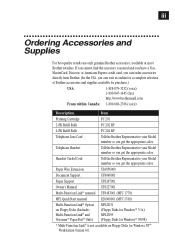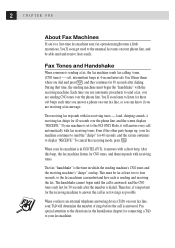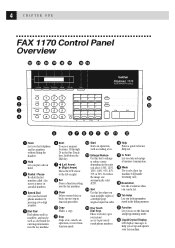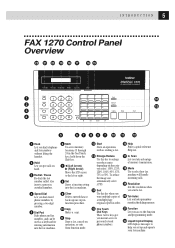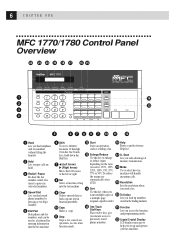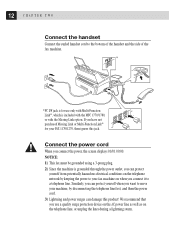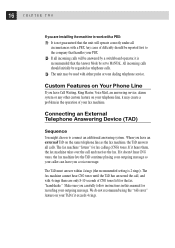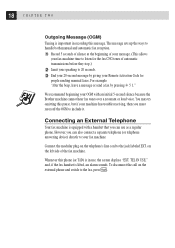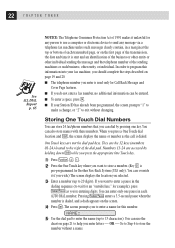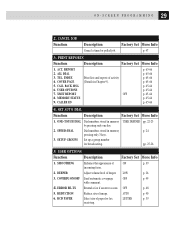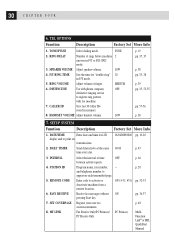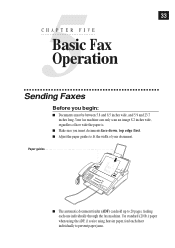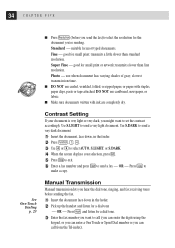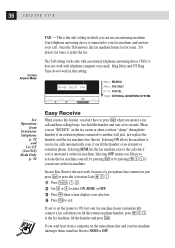Brother International 1270e Support Question
Find answers below for this question about Brother International 1270e - IntelliFAX B/W - Fax.Need a Brother International 1270e manual? We have 1 online manual for this item!
Question posted by lhamm3310 on October 9th, 2012
Paper
My brother 1270e fax keeps saying check paper, the drum isnt feeding it
Current Answers
Related Brother International 1270e Manual Pages
Similar Questions
My Brother Mfc J410 Won't Scan Or Fax. Keeps Saying Paper Jam But There Is None
I keep getting paper jam error when I try to print or fax. It scans the papers through and on the la...
I keep getting paper jam error when I try to print or fax. It scans the papers through and on the la...
(Posted by emoryinsurance 9 years ago)
Brother Mfc-9970cdw Keeps Saying Reload Correct Paper When Trying To Print
envelopes in mp tray
envelopes in mp tray
(Posted by 123fran 9 years ago)
Brother Tn 620 Keeps Saying That There Is 'no Paper' When There Is.
I have reset the printer and it still keeps saying that there is no paper. I have also adjusted the ...
I have reset the printer and it still keeps saying that there is no paper. I have also adjusted the ...
(Posted by eleganta3024 10 years ago)
I Have A Brother Intellifax 1270e That Will Allow Me To Fax But I Am Unable To R
I can't receive faxes, was getting faxes until 2 weeks ago. I have checked the Systen set-up (OK), t...
I can't receive faxes, was getting faxes until 2 weeks ago. I have checked the Systen set-up (OK), t...
(Posted by AheronRealty 10 years ago)
The 950m Plain Paper Fax Keeps Saying Awaiting Redial? What Do We Do?
(Posted by SFABalt 11 years ago)