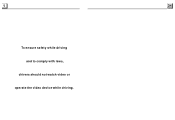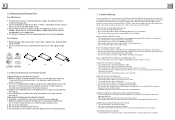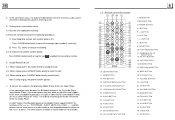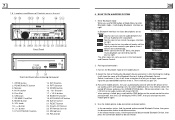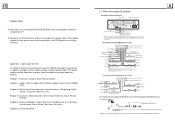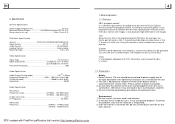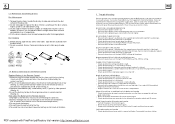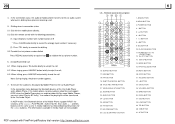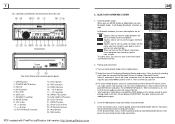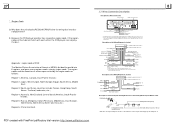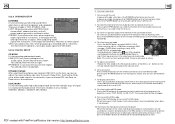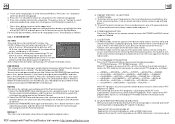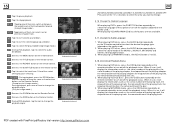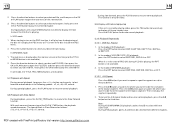Boss Audio BV9986BI Support Question
Find answers below for this question about Boss Audio BV9986BI.Need a Boss Audio BV9986BI manual? We have 2 online manuals for this item!
Question posted by Thallfritz4 on October 25th, 2017
1998 Dodge Van, No Sound
I have a 1998 dodge Van, everything seems contested as instructed. No sound? What is the next step?
Current Answers
Answer #1: Posted by Odin on October 26th, 2017 6:43 AM
See NO SOUND BUT HAVE PICTURE at https://www.manualslib.com/manual/566963/Boss-Audio-Systems-Bv9986bi.html?page=6&term=trouble&selected=3 (at the top right). If the problem persists (or if you require further explanation), you'll have to obtain a walk-through from Boss or a dealer: use the contact information here--https://www.contacthelp.com/Boss%20Audio/customer-service.
Hope this is useful. Please don't forget to click the Accept This Answer button if you do accept it. My aim is to provide reliable helpful answers, not just a lot of them. See https://www.helpowl.com/profile/Odin.
Related Boss Audio BV9986BI Manual Pages
Similar Questions
No Sound From My Speakers.
Sound only works when I turn the volume all the way up.static and distorted sound
Sound only works when I turn the volume all the way up.static and distorted sound
(Posted by Jakefrommerryoaks 11 months ago)
Boss Bv9986bi Sound Issue
unit has sound if I use cd, but radio has no sound
unit has sound if I use cd, but radio has no sound
(Posted by Southerncajun 1 year ago)
No Sound.
installed radio in my f150 2006 . Comes on but I get no sound.
installed radio in my f150 2006 . Comes on but I get no sound.
(Posted by Anonymous-166126 4 years ago)
Boss Car Stereo Model # Bv9976bi. Troubleshoot
when the power is connected the radio comes on for about 2 seconds and shuts off. Any idea what is w...
when the power is connected the radio comes on for about 2 seconds and shuts off. Any idea what is w...
(Posted by jasontrewpowers78 4 years ago)
Bv9986bi Video Harness
can I use a video harness from a Pioneer radio rca and put it on a this boss radio?
can I use a video harness from a Pioneer radio rca and put it on a this boss radio?
(Posted by Lordg76 6 years ago)