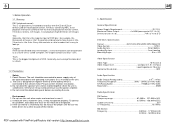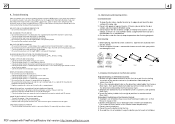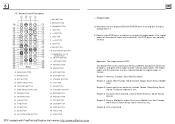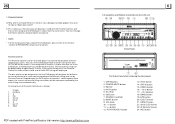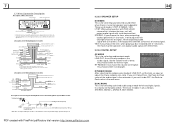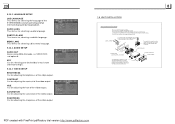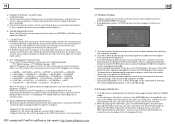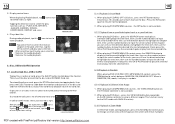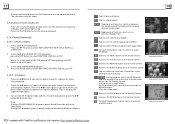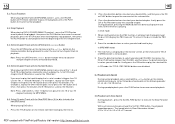Boss Audio BV9982I Support Question
Find answers below for this question about Boss Audio BV9982I.Need a Boss Audio BV9982I manual? We have 1 online manual for this item!
Question posted by patty2014 on May 5th, 2014
Can The Screen Go Fether .. More Of An Angle
when the screen comes out it stop at about 35° and is hard to see . how can i fix this. thanks pat
Current Answers
Related Boss Audio BV9982I Manual Pages
Similar Questions
Screen Comes On Says Radio In Corner Then Nothing
Screen comes on says radio in corner then goes blank
Screen comes on says radio in corner then goes blank
(Posted by Anonymous-162274 7 years ago)
My Boss Bv9976b Touch Screen Suddenly Stopped Coming Out.
The other day my touch screen stooped coming out. Basic radio functions of radio work fine. Is there...
The other day my touch screen stooped coming out. Basic radio functions of radio work fine. Is there...
(Posted by jennimar67657 7 years ago)
Screen Adjustment
How do you adjust the screen angle on the BV99821 model
How do you adjust the screen angle on the BV99821 model
(Posted by travisglewis87 9 years ago)
Boss Audio Bv9982i Unable To Play From Sd Or Usb
Error message is something like, "Video playback disabled while driving." No video on either device....
Error message is something like, "Video playback disabled while driving." No video on either device....
(Posted by madness6977 10 years ago)