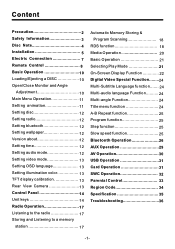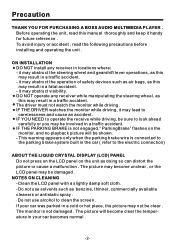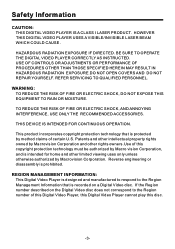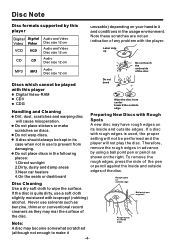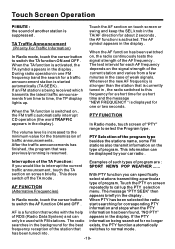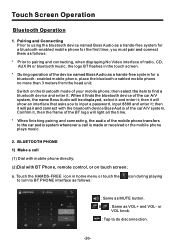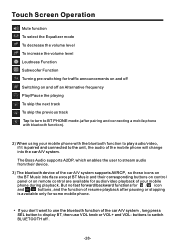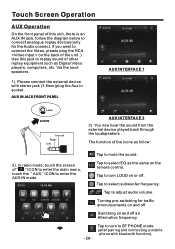Boss Audio BV9976B Support Question
Find answers below for this question about Boss Audio BV9976B.Need a Boss Audio BV9976B manual? We have 1 online manual for this item!
Question posted by angelurias97 on March 11th, 2020
Screen Not Working
I installed my stereo and when I press the open button the screen will not come out of the unit.
Current Answers
Answer #1: Posted by techyagent on March 11th, 2020 11:50 PM
Please reset the device it will make some improvements in the functionality
Press the power button for about 10 seconds to reset the unit
This is the other method their is a small hole in the unit.
- RST. Press it with a thin, sharp object, the device will then be reset to factory default settings. ...
- BAND BUTTON. Press band button to band of FM and AM. ...
- POWER / MUTE Button /VOL. Press it to turn on the unit. ...
- SD/MMC CARD Slot. ...
- USB Slot. ...
- AUX-IN Jack. ...
- DISC Slot. ...
- EJECT Button.
Techygirl
Related Boss Audio BV9976B Manual Pages
Similar Questions
It Lights Up And Everything But My Screen Stays Black And Won't Closer
(Posted by titustimothy805 2 years ago)
Boss Audio Bv9976b Display Not Working
Please help me to fix it? or need to replace it.
Please help me to fix it? or need to replace it.
(Posted by bpossn 5 years ago)
My Screen Comes Out It Doubt Come On The Deck Is On But Screen Is Off
My deck comes on on my Bv9986bi Boss and the screen flips out but the screen wont light up or come o...
My deck comes on on my Bv9986bi Boss and the screen flips out but the screen wont light up or come o...
(Posted by russellemorey777 6 years ago)
Screen Comes On Says Radio In Corner Then Nothing
Screen comes on says radio in corner then goes blank
Screen comes on says radio in corner then goes blank
(Posted by Anonymous-162274 7 years ago)
My Boss Bv9976b Touch Screen Suddenly Stopped Coming Out.
The other day my touch screen stooped coming out. Basic radio functions of radio work fine. Is there...
The other day my touch screen stooped coming out. Basic radio functions of radio work fine. Is there...
(Posted by jennimar67657 7 years ago)