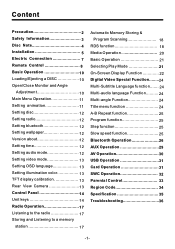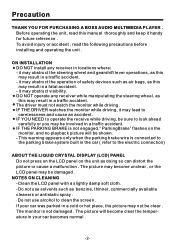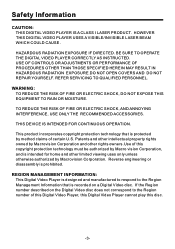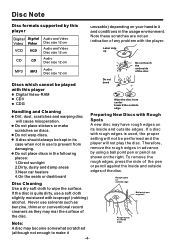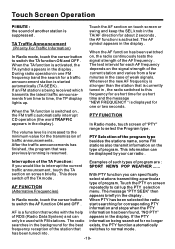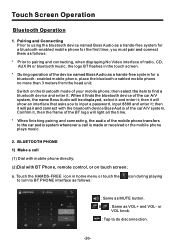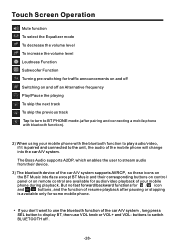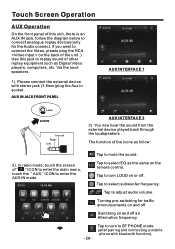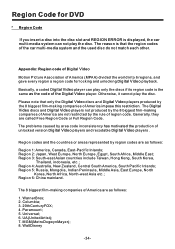Boss Audio BV9976B Support Question
Find answers below for this question about Boss Audio BV9976B.Need a Boss Audio BV9976B manual? We have 1 online manual for this item!
Question posted by bpossn on January 25th, 2019
Boss Audio Bv9976b Display Not Working
Please help me to fix it? or need to replace it.
Current Answers
Answer #1: Posted by nagasnr on January 25th, 2019 12:09 AM
Yes. You can easily check the cables if any damaged. or plug out and plug in
Related Boss Audio BV9976B Manual Pages
Similar Questions
Pin Code Boss Bv9976b Radio.
I was unaware of PIN Code for the new BOSS BV9976B radio I bought. Need a PIN Code to pair my phone ...
I was unaware of PIN Code for the new BOSS BV9976B radio I bought. Need a PIN Code to pair my phone ...
(Posted by shire2usa 2 years ago)
Why Does The Rgb Light Stay On When I Shut Off My Car. Boss Bv9976b
when I turn off my car the rgb light stays on while all other functions are off with key off
when I turn off my car the rgb light stays on while all other functions are off with key off
(Posted by Honestjohns1985 2 years ago)
Boss Bv960nv Won't Display Caller Name Just Number Even When From Contact List
Will not display caller name even from contact list using iPhone iOS 14.0.1
Will not display caller name even from contact list using iPhone iOS 14.0.1
(Posted by Goldenheating 3 years ago)
Bv9976b No Sound
I installed my boss bv9976b in my 2000 Silverado, powers on but I can't get any sound.
I installed my boss bv9976b in my 2000 Silverado, powers on but I can't get any sound.
(Posted by Acd1577 5 years ago)
No Display When Radio Is On
radio does not display when screen is out how can I fix.
radio does not display when screen is out how can I fix.
(Posted by Anthonyeverett38 6 years ago)