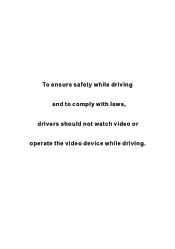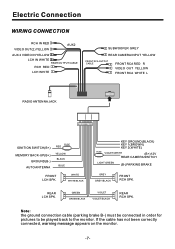Boss Audio BV9973 Support Question
Find answers below for this question about Boss Audio BV9973.Need a Boss Audio BV9973 manual? We have 1 online manual for this item!
Question posted by Anthonyeverett38 on October 25th, 2017
No Display When Radio Is On
radio does not display when screen is out how can I fix.
Current Answers
Related Boss Audio BV9973 Manual Pages
Similar Questions
System Continnually Shuts Off And On
My new boss bv755 System continnually shuts off and then back on.When I first turn on the ignition s...
My new boss bv755 System continnually shuts off and then back on.When I first turn on the ignition s...
(Posted by gdbmytouch 2 years ago)
Where Can I Purchase The Av In/output Plug For My Boss Bv9973
Where can I purchase the av in/output plug for my boss bv9973
Where can I purchase the av in/output plug for my boss bv9973
(Posted by calavarian04 2 years ago)
The Touchscreen Is Not Working An Just Wanted To See How I Can Fix This
just wanted to see what I can do to fix the touchscreen on my boss audio s
just wanted to see what I can do to fix the touchscreen on my boss audio s
(Posted by tazspeedkenny 3 years ago)
20 Pin Audio Wiring Bv9973
please....I need the order of pins in 20 pin audio plug for the bv9973. From left to right top to bo...
please....I need the order of pins in 20 pin audio plug for the bv9973. From left to right top to bo...
(Posted by Aprilsrainyeyes 4 years ago)
Need Help With Wiring Boss Bv9973 On 2006 Tahoe
I have all the wires connected it powers on and all but no audio until I hook up the power antenna w...
I have all the wires connected it powers on and all but no audio until I hook up the power antenna w...
(Posted by biigboyjones 8 years ago)