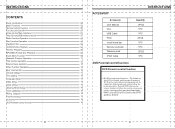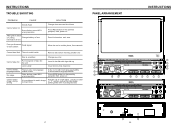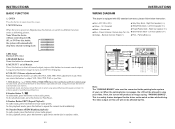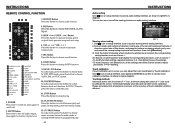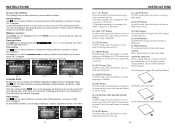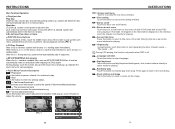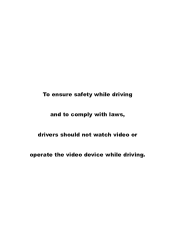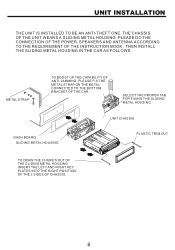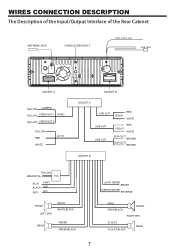Boss Audio BV9967B Support Question
Find answers below for this question about Boss Audio BV9967B.Need a Boss Audio BV9967B manual? We have 2 online manuals for this item!
Question posted by timpgmc on March 29th, 2021
What Is The Wire Locations On The Plug
The person who posted this question about this Boss Audio product did not include a detailed explanation. Please use the "Request More Information" button to the right if more details would help you to answer this question.
Current Answers
Answer #1: Posted by Troubleshooter101 on March 30th, 2021 12:21 PM
Please click the link below:-
Please respond to my effort to provide you with the best possible solution by using the "Acceptable Solution" and/or the "Helpful" buttons when the answer has proven to be helpful. Please feel free to submit further info for your question, if a solution was not provided. I appreciate the opportunity to serve you!
Troublshooter101
Related Boss Audio BV9967B Manual Pages
Similar Questions
16 Pin Id Bv9967b Socket
Color code wire for top plns /bottom pins
Color code wire for top plns /bottom pins
(Posted by eatalexis69 11 months ago)
Boss Bv9976b 16 Pin Wiring Harness Upper 8 And Lower 8 Pin Identification.
Can I get a description of the wire colors for the wiring harness.I'm using an aftermarket harness.
Can I get a description of the wire colors for the wiring harness.I'm using an aftermarket harness.
(Posted by johndavisjd8888 2 years ago)
What Is The Wiring Diagram On The Boss Bv9967b Rca Side The White One Does The W
or does it go up and down
or does it go up and down
(Posted by gregoryames420 6 years ago)
Does It Play Video From Blue Tooth Or Usb? Because I Had To Wire In The E Brake
I had to wire in the e brake wire.What was that for, then
I had to wire in the e brake wire.What was that for, then
(Posted by dap1028 6 years ago)