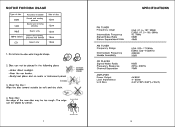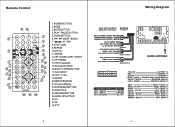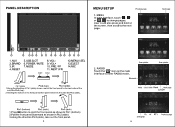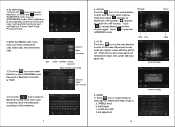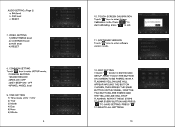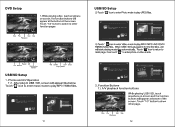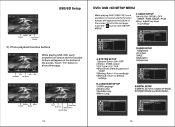Boss Audio BV9759BD Support Question
Find answers below for this question about Boss Audio BV9759BD.Need a Boss Audio BV9759BD manual? We have 1 online manual for this item!
Current Answers
Answer #1: Posted by Odin on February 15th, 2020 11:58 AM
If you can't get what you seek from the manufacturer [use the contact information at https://www.contacthelp.com/Boss%20Audio/customer-service], request a part number. Then (with a part number if possible) try
- https://encompass.com/
- a search engine like Google's or Bing
- http://www.searchtempest.com/, which displays global listings from eBay, Craigslist, and other sources
(For option 3, you may want to use a free tracking program like https://www.followthatpage.com/ to save you from having to repeat your search over time.)
Hope this is useful. Please don't forget to click the Accept This Answer button if you do accept it. My aim is to provide reliable helpful answers, not just a lot of them. See https://www.helpowl.com/profile/Odin.
Related Boss Audio BV9759BD Manual Pages
Similar Questions
I Need A Replacement Harness For My Boss Sterio Bv9759bd
any where to get one
any where to get one
(Posted by chasingher927 2 years ago)
20 Pin Audio Wiring Bv9973
please....I need the order of pins in 20 pin audio plug for the bv9973. From left to right top to bo...
please....I need the order of pins in 20 pin audio plug for the bv9973. From left to right top to bo...
(Posted by Aprilsrainyeyes 4 years ago)
Need Rca Wire Harness
need RCA wire harness for BOSS model bv9967b. Please help...
need RCA wire harness for BOSS model bv9967b. Please help...
(Posted by daddycross6 6 years ago)
Bv9759bd Disc Eject Problem
bv9759bd installed w backup camera All works except won't eject to put in disc
bv9759bd installed w backup camera All works except won't eject to put in disc
(Posted by lwhughes1978 7 years ago)
Replacement Wire Harness.
Is there a replacement or universal harness I can use for this double din?
Is there a replacement or universal harness I can use for this double din?
(Posted by Vinnymaccaution23 7 years ago)