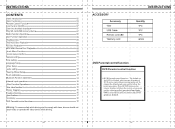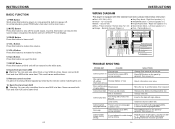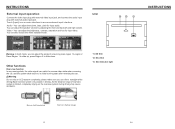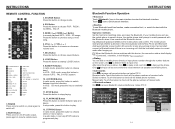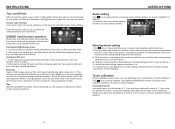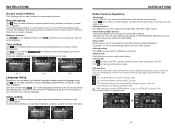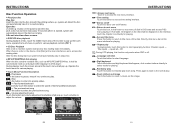Boss Audio BV9561B Support Question
Find answers below for this question about Boss Audio BV9561B.Need a Boss Audio BV9561B manual? We have 1 online manual for this item!
Question posted by ag0532780 on April 21st, 2014
How Do I Get The Navigation To Work?
How do i get the navigation to work
Current Answers
Related Boss Audio BV9561B Manual Pages
Similar Questions
What Is The Password To Calibrate 123456 Is Not Working
(Posted by ricardopena1104 3 years ago)
The Source Button On Unit And Remote Both Don’t Work.
Both the source button and remote do not work and screen recently went black so can't see anything b...
Both the source button and remote do not work and screen recently went black so can't see anything b...
(Posted by Ppelopida 5 years ago)
Reiniciar Mi Radio Boss Bv9561b
How Can Acer To Restart My Boss Bv9561b Factory Radio Because It Does Not Deprogrammed And Touch Scr...
How Can Acer To Restart My Boss Bv9561b Factory Radio Because It Does Not Deprogrammed And Touch Scr...
(Posted by site23a 9 years ago)
Navigation
Hello I just put the boss bv9557 in my car. I'm wondering if I can get a navigation for it. If so wh...
Hello I just put the boss bv9557 in my car. I'm wondering if I can get a navigation for it. If so wh...
(Posted by Ecastillo1101 10 years ago)