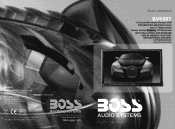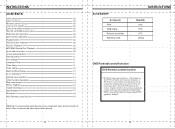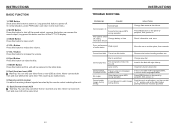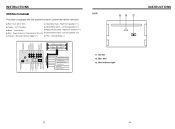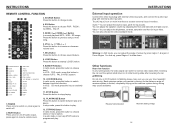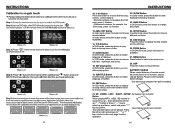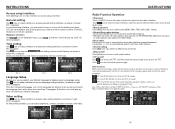Boss Audio BV9557 Support Question
Find answers below for this question about Boss Audio BV9557.Need a Boss Audio BV9557 manual? We have 1 online manual for this item!
Question posted by mmonkey278 on May 11th, 2017
Bluetooth Not Working
how do I get the bt feature to work on my bv9557
Current Answers
Answer #1: Posted by techyagent on May 12th, 2017 5:17 AM
To turn on bluetooth i refer you to the product's user manual
http://www.bossaudio.com/manual/BV9560B_EN_UM.PDF
Thanks
Techygirl
Related Boss Audio BV9557 Manual Pages
Similar Questions
Unlocking My Bluetooth On My Boss Car Stereo
How to unlock the password on my boss CD player USB
How to unlock the password on my boss CD player USB
(Posted by edwinmagnusen 1 year ago)
My Bv 9354 Bluetooth Won't Work
I have the bv9354 when u tap the Bluetooth it says not supported and the icon is grey put in the sys...
I have the bv9354 when u tap the Bluetooth it says not supported and the icon is grey put in the sys...
(Posted by dbalkjr 7 years ago)
Just Bought A Boss Bv8963, Can't Get Bluetooth To Work
I just brought a BOSS BV8963 and I can't get the booth tooth to work. It say BLUE ER
I just brought a BOSS BV8963 and I can't get the booth tooth to work. It say BLUE ER
(Posted by Lylasmommy11 8 years ago)
Bluetooth Password
is there a factory Bluetooth password on a boss bv9557 or a way to change the password?
is there a factory Bluetooth password on a boss bv9557 or a way to change the password?
(Posted by jmein86 8 years ago)