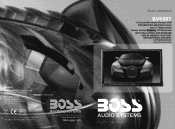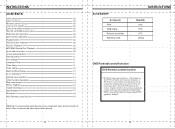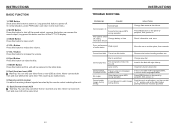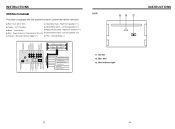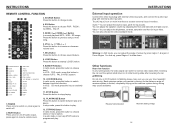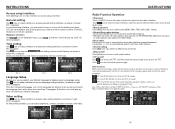Boss Audio BV9557 Support Question
Find answers below for this question about Boss Audio BV9557.Need a Boss Audio BV9557 manual? We have 1 online manual for this item!
Question posted by Wohlers on April 19th, 2015
User Guide For Installation?
The person who posted this question about this Boss Audio product did not include a detailed explanation. Please use the "Request More Information" button to the right if more details would help you to answer this question.
Current Answers
Answer #1: Posted by TommyKervz on April 20th, 2015 12:23 PM
Follow the instructions on the video here https://www.youtube.com/watch?v=W429Ano9vDY
Related Boss Audio BV9557 Manual Pages
Similar Questions
System Continnually Shuts Off And On
My new boss bv755 System continnually shuts off and then back on.When I first turn on the ignition s...
My new boss bv755 System continnually shuts off and then back on.When I first turn on the ignition s...
(Posted by gdbmytouch 2 years ago)
The Touchscreen Is Not Working An Just Wanted To See How I Can Fix This
just wanted to see what I can do to fix the touchscreen on my boss audio s
just wanted to see what I can do to fix the touchscreen on my boss audio s
(Posted by tazspeedkenny 3 years ago)
Installation And Initial Set-up Instructions For Bv 9557
I have a used bv 9557 unit. I have a down-loaded users' manual, but would like installation/start-up...
I have a used bv 9557 unit. I have a down-loaded users' manual, but would like installation/start-up...
(Posted by gdweed 5 years ago)