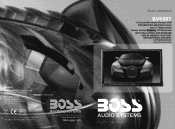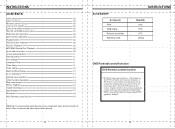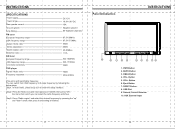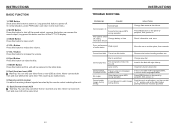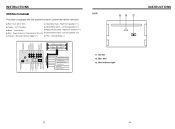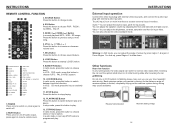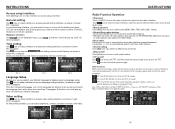Boss Audio BV9557 Support Question
Find answers below for this question about Boss Audio BV9557.Need a Boss Audio BV9557 manual? We have 1 online manual for this item!
Question posted by edgarvelazquez321 on February 10th, 2015
How Reset My Pasword
The person who posted this question about this Boss Audio product did not include a detailed explanation. Please use the "Request More Information" button to the right if more details would help you to answer this question.
Current Answers
Answer #1: Posted by Lowke on February 10th, 2015 11:50 PM
Visit the link given below hope it will help
www.manualslib.com/manual/218182/Boss-Audio-Systems-Bv11-2bgt.html?page=18#manual
Thanks
Hope it will help
Thanks
Related Boss Audio BV9557 Manual Pages
Similar Questions
Reset Boss Bluetooth Car Radio Kit
I found out how to reset my boss Bluetooth radio but it still won't pair with my stylo 6 phone why?
I found out how to reset my boss Bluetooth radio but it still won't pair with my stylo 6 phone why?
(Posted by travisivey31 3 years ago)
How Do I Reset My Bluetooth Password For Bv9755?
Factory reset for Bluetooth bv975
Factory reset for Bluetooth bv975
(Posted by roselyntaman 3 years ago)
I Hit The Reset Button On The Device And Now It Want Do Anything.picture Want Sh
(Posted by foxworthjr 10 years ago)