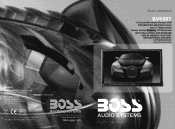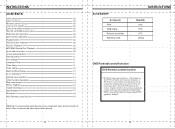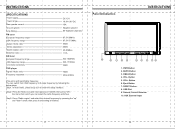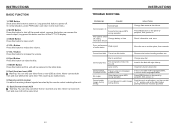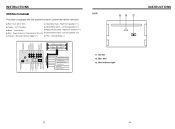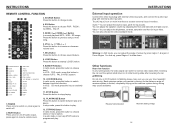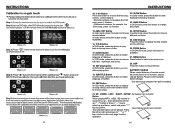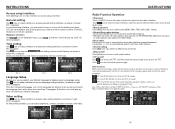Boss Audio BV9557 Support Question
Find answers below for this question about Boss Audio BV9557.Need a Boss Audio BV9557 manual? We have 1 online manual for this item!
Question posted by Josejjo on October 10th, 2016
Password
what is the Bluetooth password to my bv9557 boss audio double din
Current Answers
Related Boss Audio BV9557 Manual Pages
Similar Questions
Bluetooth Password
is there a factory Bluetooth password on a boss bv9557 or a way to change the password?
is there a factory Bluetooth password on a boss bv9557 or a way to change the password?
(Posted by jmein86 8 years ago)
How To Unlock Forgotten Bluetooth Password And Set Up Another Bluetooth Password
Bluetooth password
Bluetooth password
(Posted by hookem1justsaying 9 years ago)
Does Boss Bv9558 Double Din Ready For Bluetooth Adaptor
(Posted by moonehagharaad 9 years ago)
Boss Double Din Dvd Car Stereo Model Bv9364bi Bluetooth Error Message
This stereo I bought recently the bluetooth would not connect to my iPhone all of a suden ,it did wo...
This stereo I bought recently the bluetooth would not connect to my iPhone all of a suden ,it did wo...
(Posted by rustypipes 10 years ago)