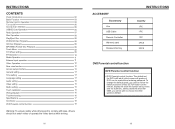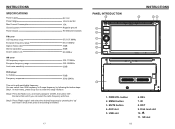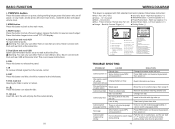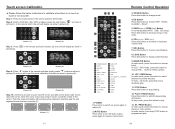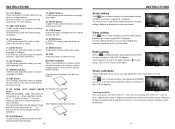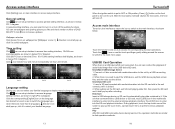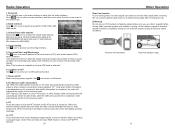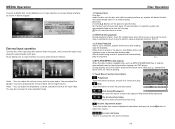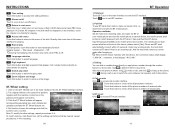Boss Audio BV9372BI Support Question
Find answers below for this question about Boss Audio BV9372BI.Need a Boss Audio BV9372BI manual? We have 1 online manual for this item!
Current Answers
Answer #1: Posted by SonuKumar on March 9th, 2023 9:28 AM
https://www.manualslib.com/manual/2450792/Boss-Audio-Systems-Bv9372bi.html?page=5#manual
https://www.manualslib.com/manual/2450792/Boss-Audio-Systems-Bv9372bi.html?page=5#manual
Please respond to my effort to provide you with the best possible solution by using the "Acceptable Solution" and/or the "Helpful" buttons when the answer has proven to be helpful.
Regards,
Sonu
Your search handyman for all e-support needs!!
Related Boss Audio BV9372BI Manual Pages
Similar Questions
No Sound From My Speakers.
Sound only works when I turn the volume all the way up.static and distorted sound
Sound only works when I turn the volume all the way up.static and distorted sound
(Posted by Jakefrommerryoaks 1 year ago)
Radio Was Working Now It Comes On For A Second Then Cuts Out Then Says No Signal
Boss bv9372bi radio was working. Now it cuts out a few times right after you start the vehicle the s...
Boss bv9372bi radio was working. Now it cuts out a few times right after you start the vehicle the s...
(Posted by dustinmoody81 2 years ago)
Problem With Installation
I'm having an issue with the wiring installation of my Boss BV9358 in my 2007 Jeep Compass 2.4l. I b...
I'm having an issue with the wiring installation of my Boss BV9358 in my 2007 Jeep Compass 2.4l. I b...
(Posted by shantuscatliffe 3 years ago)
Boss Audio Bv9372bi Doesn't Turn On After Installation
hi I'm bani. This is my problem I wired everything perfectly and I have no place to wired the dash i...
hi I'm bani. This is my problem I wired everything perfectly and I have no place to wired the dash i...
(Posted by morelguidi 7 years ago)
How To Install Boss Audio Systems Bv9386nv On My Car Laxus Gs300 Model 2000 ?
any one please help me to install Boss Audio Systems BV9386NV 2din on my car laxus gs300 model 2000 ...
any one please help me to install Boss Audio Systems BV9386NV 2din on my car laxus gs300 model 2000 ...
(Posted by alfarsi1982 8 years ago)