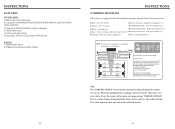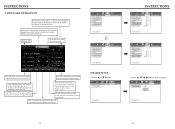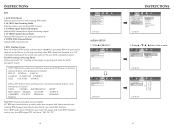Boss Audio BV9354 Support Question
Find answers below for this question about Boss Audio BV9354.Need a Boss Audio BV9354 manual? We have 1 online manual for this item!
Current Answers
Answer #1: Posted by SonuKumar on January 20th, 2022 8:37 AM
Please respond to my effort to provide you with the best possible solution by using the "Acceptable Solution" and/or the "Helpful" buttons when the answer has proven to be helpful.
Regards,
Sonu
Your search handyman for all e-support needs!!
Related Boss Audio BV9354 Manual Pages
Similar Questions
Consulta
Tengo un boss audio BV9351B pero no le funciona el Bluetooth suena como si el internet se pegara. Ag...
Tengo un boss audio BV9351B pero no le funciona el Bluetooth suena como si el internet se pegara. Ag...
(Posted by melief1529 1 year ago)
Error Disc Messge
Device is hooked up and the radio is working fine. Disc inserts and spins but I get an ERROR DISC ME...
Device is hooked up and the radio is working fine. Disc inserts and spins but I get an ERROR DISC ME...
(Posted by chrhgh 1 year ago)
Boss Model Bv9354
Where can I purchase a wire hardness for the boss model bv9354, haven't had luck finding one.?
Where can I purchase a wire hardness for the boss model bv9354, haven't had luck finding one.?
(Posted by southplayer13 4 years ago)
Wire Hardness Bv9354
I have been searching and can not find a business I can purchase the boss multimedia model bv 9354, ...
I have been searching and can not find a business I can purchase the boss multimedia model bv 9354, ...
(Posted by southplayer13 4 years ago)
What Is The Password To The Boss Bv9354 Indash Cd Player
(Posted by Samanthafarley12 7 years ago)