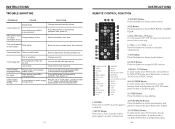Boss Audio BV8963 Support Question
Find answers below for this question about Boss Audio BV8963.Need a Boss Audio BV8963 manual? We have 1 online manual for this item!
Question posted by klowry4066 on September 7th, 2014
Should There Be Any Reason To Use The Sub Wonder Out Rica Cable
On the back of dc player it has 1 brown rca cable. Do I need to pus with rest of remote wires?
Current Answers
Related Boss Audio BV8963 Manual Pages
Similar Questions
Boss Car Stereo Model # Bv9976bi. Troubleshoot
when the power is connected the radio comes on for about 2 seconds and shuts off. Any idea what is w...
when the power is connected the radio comes on for about 2 seconds and shuts off. Any idea what is w...
(Posted by jasontrewpowers78 4 years ago)
I Have The Bv9354 And Wondering How To Install Subs Using The Brown Output
I have the bv 9354 and hooked up an amp and sub using the RCA output but didnt sound right how do I ...
I have the bv 9354 and hooked up an amp and sub using the RCA output but didnt sound right how do I ...
(Posted by Zacmcalister 9 years ago)
How Do I Use Bluetooth?
I can't connect my phone to the radio through bluetooth. How do I do that so I can make calls throug...
I can't connect my phone to the radio through bluetooth. How do I do that so I can make calls throug...
(Posted by bozemanbuck532 9 years ago)
It Won't Let Me Use The Touchscreen ....how Do I Fix The Problem?
(Posted by josephlauriano 9 years ago)