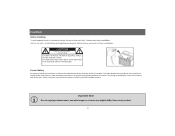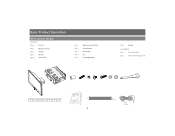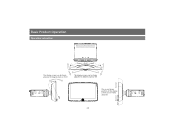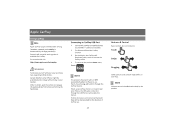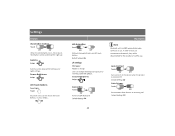Boss Audio BCPA10 Support Question
Find answers below for this question about Boss Audio BCPA10.Need a Boss Audio BCPA10 manual? We have 2 online manuals for this item!
Question posted by kristinewest913 on February 27th, 2022
Screen Display Flashing On And Off
The person who posted this question about this Boss Audio product did not include a detailed explanation. Please use the "Request More Information" button to the right if more details would help you to answer this question.
Current Answers
Answer #1: Posted by SonuKumar on February 28th, 2022 7:41 AM
How do I reset my boss audio system?The "Enter" button and the "reset" button are not included in steering wheel, press the "enter" button to confirm the select, press the "reset" button to clear the former select.
Please respond to my effort to provide you with the best possible solution by using the "Acceptable Solution" and/or the "Helpful" buttons when the answer has proven to be helpful.
Regards,
Sonu
Your search handyman for all e-support needs!!
Related Boss Audio BCPA10 Manual Pages
Similar Questions
When I Turn On Boss Bcpa 10 A Screen Comes On With A Camera Says Not Detected
It says check connection and make sure camera is on
It says check connection and make sure camera is on
(Posted by ronnydmelton 2 years ago)
Screen Mirroring And Playing Videos Through Usb
My boss audio bv860b says its capable of playing videos through usb but I have a usb drive with vide...
My boss audio bv860b says its capable of playing videos through usb but I have a usb drive with vide...
(Posted by roughogg42069 3 years ago)
Usb Load Displays Load Error!ok
Hello I just bought BB9358B from Amazon but could not setup USB. I use Samsung and LG phones but bot...
Hello I just bought BB9358B from Amazon but could not setup USB. I use Samsung and LG phones but bot...
(Posted by tran2143 4 years ago)
Making A Purchase
How do I go about purchasing a new screen for my car radio
How do I go about purchasing a new screen for my car radio
(Posted by ericmack1975 8 years ago)