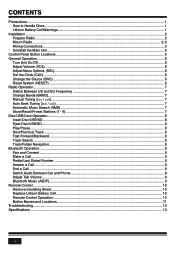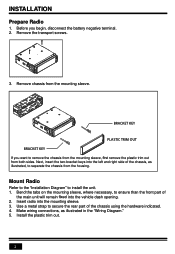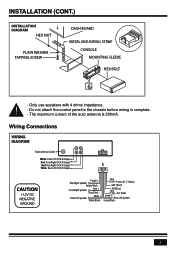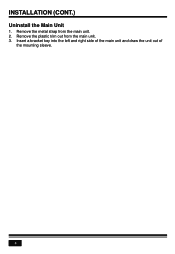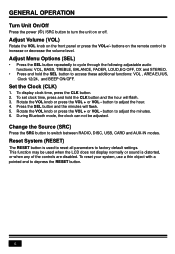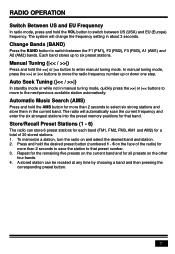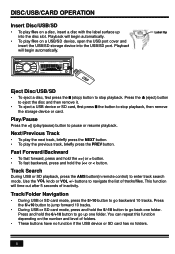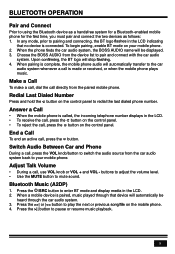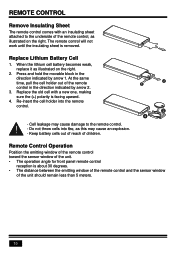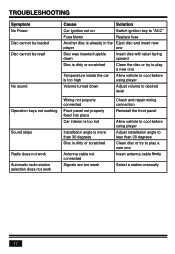Boss Audio 508UAB Support Question
Find answers below for this question about Boss Audio 508UAB.Need a Boss Audio 508UAB manual? We have 1 online manual for this item!
Question posted by michaelkrysinelsoimcct on September 11th, 2016
Not Turning On
Current Answers
Answer #1: Posted by BusterDoogen on September 11th, 2016 1:47 PM
I hope this is helpful to you!
Please respond to my effort to provide you with the best possible solution by using the "Acceptable Solution" and/or the "Helpful" buttons when the answer has proven to be helpful. Please feel free to submit further info for your question, if a solution was not provided. I appreciate the opportunity to serve you!
Related Boss Audio 508UAB Manual Pages
Similar Questions
i just received my boss611uab from amazon.ca and installed it my boat. when i pushed the power butto...
after tuned off mi truck, my stereo didn't turned ON.I checked the Trucks radio fuse and is good.Wha...
where can I find a Circuit board diagram for a Boss 508UAB car stereo reciever
I just installed this stereo and the station presets and clock settings are lost each time i turn of...