Bose Wave Radio II Support Question
Find answers below for this question about Bose Wave Radio II.Need a Bose Wave Radio II manual? We have 4 online manuals for this item!
Question posted by deedee70809 on July 13th, 2012
I Have A Model Awr1b2 Bose Radio,
iS THIS A BOSE WAVE RADIO II. I NEED A REMOTE TO REPLACE A LOST ONE, COULD YOU TELL ME WHAT PART NUMBER I NEED OR SOME WAY TO IDENTIFY THE CORRECT ONE.
Current Answers
There are currently no answers that have been posted for this question.
Be the first to post an answer! Remember that you can earn up to 1,100 points for every answer you submit. The better the quality of your answer, the better chance it has to be accepted.
Be the first to post an answer! Remember that you can earn up to 1,100 points for every answer you submit. The better the quality of your answer, the better chance it has to be accepted.
Related Bose Wave Radio II Manual Pages
Wave® SoundLink® adapter - Owner's guide - Page 3


... Call Bose® Customer Support as soon as possible to spill into the unit, turn it off immediately. Please dispose of the correct type and model number. Not suitable for service. Replace only... compliance, and system performance and will void the product warranty. CAUTION: Do not allow liquids to arrange for children under age 3. WARNING: Keep the remote control battery away...
Wave® SoundLink® adapter - Owner's guide - Page 5
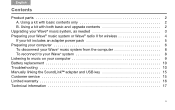
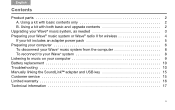
... 2
Upgrading your Wave® music system, as needed 3 Preparing your Wave® music system or Wave® radio II for wireless 4
If your kit includes an adapter power pack 5 Preparing your computer 6
To disconnect your Wave® music system from the computer 8 To reconnect to your Wave® system 8 Listening to music on your computer 9 Battery replacement 10 Troubleshooting 10...
Wave® SoundLink® adapter - Owner's guide - Page 6
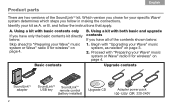
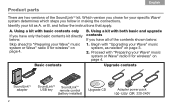
... Wave® radio II for wireless" on page 4. Which version you chose for your specific Wave® system determines which steps you have only the basic contents kit directly below :
1. and follow in making the connections. A. Using a kit with "Upgrading your kit as needed" on page 4. Basic contents
Upgrade contents
SoundLinkTM adapter
2
SoundLinkTM SoundLinkTM USB key remote...
Wave® SoundLink® adapter - Owner's guide - Page 8
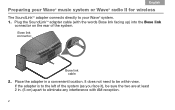
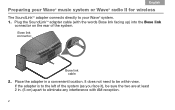
... the adapter is to eliminate any interference with the words Bose link facing up) into the Bose link
connector on the rear of the system (as you face it), be within view.
It does not need to your Wave® music system or Wave® radio II for wireless
The SoundLinkTM adapter connects directly to be sure the two...
Wave® SoundLink® adapter - Owner's guide - Page 11


...need to open a music application or locate an Internet radio station and set your computer volume control to the maximum level you may take up to music from your computer Sounds settings in System Preferences and select "Bose...6, 14 Tab 7, 15 Tab 8, 16
3. The lights stop blinking and the Wave® system emits a brief beep when the SoundLinkTM connection is ready for Mac computer users: On...
Wave® SoundLink® adapter - Owner's guide - Page 13
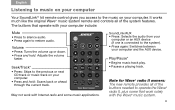
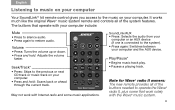
...; Press to silence audio. • Press again to the system). • Press again: Switches between your computer. It works much like the original Wave® music system remote and controls all of the system features. Note for Wave® radio II owners: The new remote provides all of the buttons needed to the previous or next CD track or music...
Wave® SoundLink® adapter - Owner's guide - Page 14
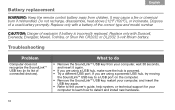
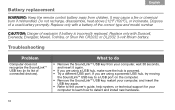
...15 Tab 6, 14 Tab 5, 13 Tab 4, 12 Tab 3, 11 Tab2, 10 English
Battery replacement
WARNING: Keep the remote control battery away from your computer, wait 30 seconds, and insert it again.
• If ...to the owner's guide, help system, or technical support for your
computer to learn how to do
• Remove the SoundLinkTM USB key from children. CAUTION: Danger of the correct type and model number.
Wave® SoundLink® adapter - Owner's guide - Page 18


... stores.
See "Connection range" on the SoundLinkTM USB key. • Decrease the distance between the Acoustic Wave® system and your computer media player or Internet radio application is dropping out.
Refer to experience reception problems, contact Bose Customer Service. Plug the USB key into the other end. • Close other applications that can...
Wave® control pod - Owner's guide - Page 5
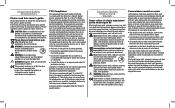
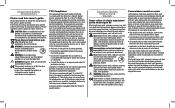
...radio or television reception, which the receiver is encouraged to try to radio communications. Complies with part 15 of the FCC Rules.
Unauthorized alterations may cause harmful interference to correct..., such as applicable by Bose Corporation could void the user...radio/TV technician for a Class B digital device, pursuant to pacemaker wearers. These limits are designed to the system...
Owner's guide - Page 2


... the bottom of the correct type and model number. No part of used batteries properly, following any local regulations. The lightning flash with a battery of the product. It may be exposed to dripping or splashing, and objects filled with any part of Bose Corporation. Dispose of electrical shock. The Wave® radio II design is intended to...
Owner's guide - Page 3
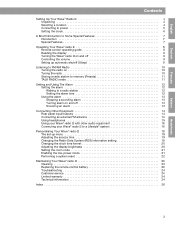
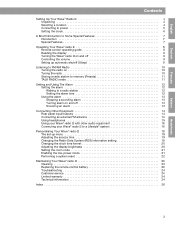
... clock time format 20 Adjusting the display brightness 20 Setting the room code 21 Enabling the low-power mode 21 Performing a system reset 22
Maintaining Your Wave® radio II 23 Cleaning 23 Replacing the remote control battery 23 Troubleshooting 24 Customer service 24 Limited warranty 24 Technical information 24
Index 26
3
Nederlands
Italiano
Nederlands
Svenska
Owner's guide - Page 7
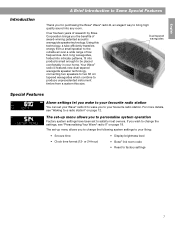
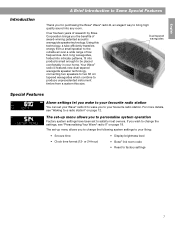
.... If you wish to change the following system settings to your liking:
• Snooze time • Clock time format (12- English
Español
Français
Introduction
A Brief Introduction to Some Special Features
Thank you for purchasing the Bose® Wave® radio II, an elegant way to bring high quality sound into products small...
Owner's guide - Page 14
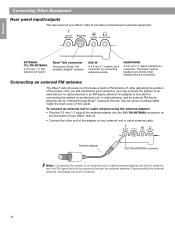
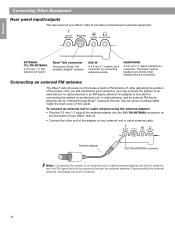
... for connecting external sources. Disconnecting the external antenna reactivates the built-in FM antenna. Bose® link connector
Connects to Bose® linkenabled Lifestyle® systems.
AUX IN
A 3.5 mm (1/8") stereo input connector for connecting the system to your Wave® radio II provides connections for external equipment. If, after adjusting the position of the power cord...
Owner's guide - Page 16
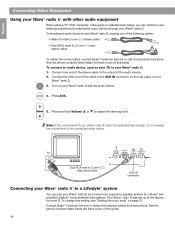
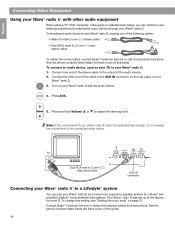
... AUX.
5. Français
TV
Dual RCA male to 3.5mm (1/8") male stereo cable
AUX IN connector
Connecting your Wave® radio II to 3.5 mm (1/8") male stereo cable
To obtain the correct cable, contact Bose® Customer Service or visit a local electronics store. See the phone numbers listed inside the back cover of this guide. Connect the other audio...
Owner's guide - Page 18
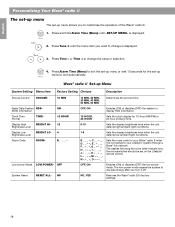
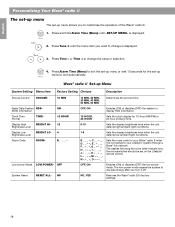
Time Menu Tune
2.
Menu
Wave® radio II Set-up
Time
menu to your Wave® radio II when it off. Display High
BRIGHT HI- ON 12 HOUR 12 4 B _ _ _ -
NO, YES
Restores the Wave® radio II to display RDS information.
12-HOUR, 24-HOUR
Sets the clock display for your Lifestyle® system through a Bose® link network. Press and hold...
Owner's guide - Page 21
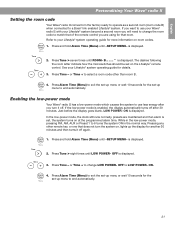
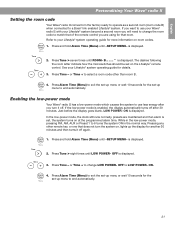
... way. Pressing any other than room B.
English
Español
Français
Personalising Your Wave® radio II
Setting the room code
Your Wave® radio II ...Wave® radio II has a low-power mode which causes the system to use your Wave® radio II with your Lifestyle® system operating guide for the
Time
set -up menu to a Bose® link enabled Lifestyle® system...
Owner's guide - Page 23
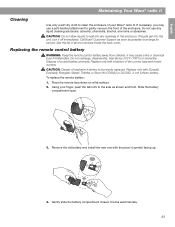
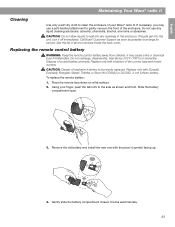
...Replace only with a battery of the correct type and model number. Using your Wave® radio II. If liquids get into any liquid cleaning solutiuons, solvents, chemicals, alcohol, ammonia or abrasives. Replacing the remote control battery
WARNING: Keep the remote...replace the remote...the remote face ...of phone numbers inside the...replaced. English
Español
Maintaining Your Wave® radio II...
Owner's guide - Page 24
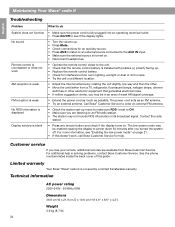
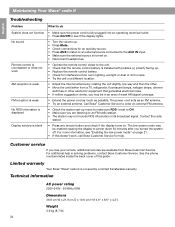
... possible. Limited warranty
Your Bose® Wave® radio II is installed with positive (+) polarity facing up. • Replace the remote control battery. • Check for interference from room lighting, sunlight or dust or dirt on page 21.
• If this guide. Customer service
If you turned the system off. See the phone numbers listed inside the back...
Owner's guide - Page 25
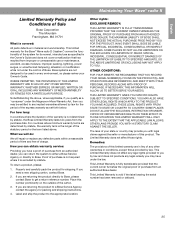
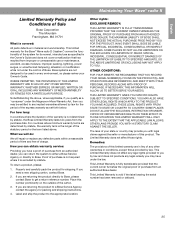
... shipping. If you have under the Magnuson-Moss Warranty Act, then you by law for the Bose® Wave radio II ("system") covers the functionality of Bose. OTHER CONDITIONS:
FOR YOUR BENEFIT, WE RECOMMEND THAT YOU RECORD YOUR SERIAL NUMBER(S), FOUND ON THE PRODUCT(S), AND OTHER PURCHASE INFORMATION, AND KEEP IT WITH YOUR PERSONAL RECORDS ALONG WITH...
Wave® premium backlit remote - Owner's guide - Page 3
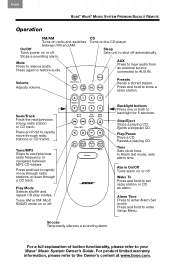
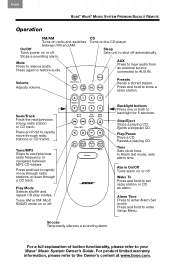
.../Off Turns alarm on the CD player.
Time Sets clock time.� In Alarm Set mode, sets alarm time.
Chin
Arabic
BOSE® WAVE® MUSIC SYSTEM PREMIUM BACKLIT REMOTE
Operation
FM/AM � Turns on radio and switches between � MP3 CD folders. Wake To Press and hold to the Owner's content at www...
Similar Questions
Can I Operate A Bose Wave Radio Without A Remote Control?
(Posted by mrMrDog 10 years ago)
Can You Control A Bose Wave Radio Without The Remote
(Posted by luxeni 10 years ago)
What Exctly Is The Bose Model Awr1b2? How Does It Compare To The Awrcciii Or Ii
(Posted by carolegibson 11 years ago)

