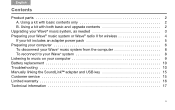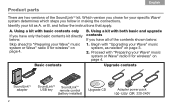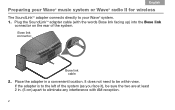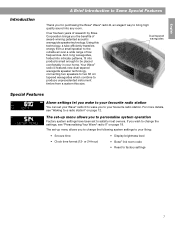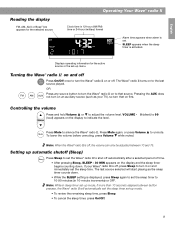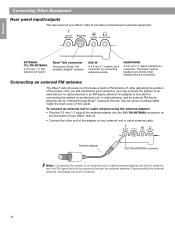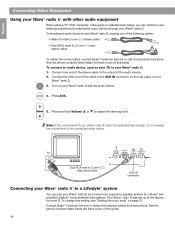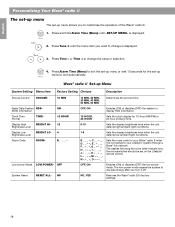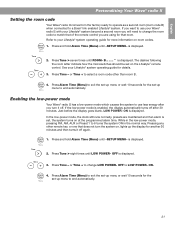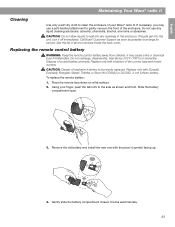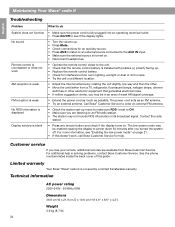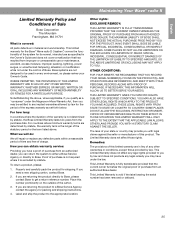Bose Wave Radio II Support Question
Find answers below for this question about Bose Wave Radio II.Need a Bose Wave Radio II manual? We have 4 online manuals for this item!
Question posted by carolegibson on July 29th, 2012
What Exctly Is The Bose Model Awr1b2? How Does It Compare To The Awrcciii Or Ii
The person who posted this question about this Bose product did not include a detailed explanation. Please use the "Request More Information" button to the right if more details would help you to answer this question.
Current Answers
Related Bose Wave Radio II Manual Pages
Similar Questions
What Is The Model Number Bose Cinemate Series Ii
(Posted by sterrpaquet 9 years ago)
I Have A Model Awr1b2 Bose Radio,
iS THIS A BOSE WAVE RADIO II. I NEED A REMOTE TO REPLACE A LOST ONE, COULD YOU TELL ME WHAT PART NUM...
iS THIS A BOSE WAVE RADIO II. I NEED A REMOTE TO REPLACE A LOST ONE, COULD YOU TELL ME WHAT PART NUM...
(Posted by deedee70809 11 years ago)
Cinemate Series Ii Remote Tv Codes
I need the remote code for a Sony Bravia flat screen t.v. KDL model
I need the remote code for a Sony Bravia flat screen t.v. KDL model
(Posted by jonnie042 12 years ago)