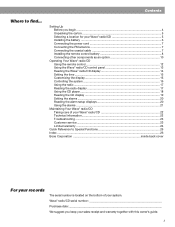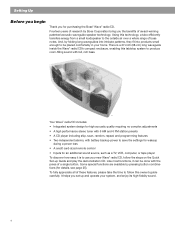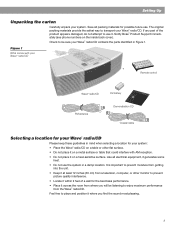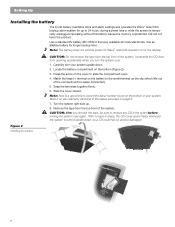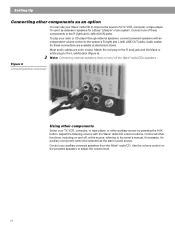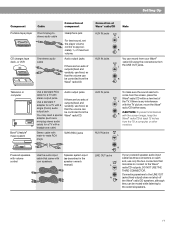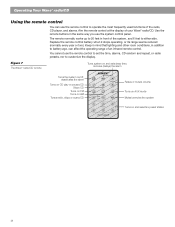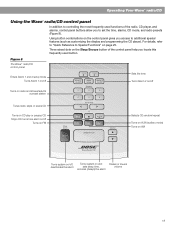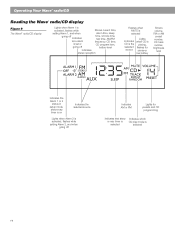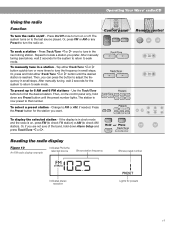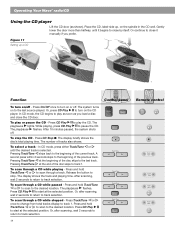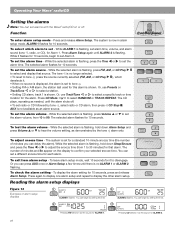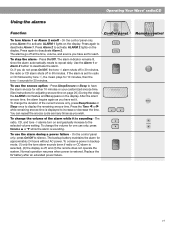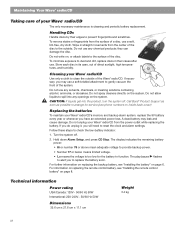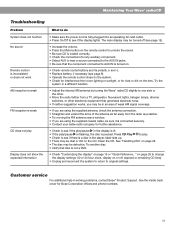Bose Wave Radio CD Support Question
Find answers below for this question about Bose Wave Radio CD.Need a Bose Wave Radio CD manual? We have 1 online manual for this item!
Question posted by beturic on April 18th, 2014
Ipod Wont Ply Thru Base Wave Radio Auxilliaru
The person who posted this question about this Bose product did not include a detailed explanation. Please use the "Request More Information" button to the right if more details would help you to answer this question.
Current Answers
Related Bose Wave Radio CD Manual Pages
Similar Questions
My Bose Wave Radio Model Awr1-1w Stopped Playing Music. I Only Hear Static
(Posted by jimhzill 1 year ago)
My Bose Wave Radio Time Gets Dimming And Wont Set
(Posted by fergmhrega 10 years ago)
Questions - ?bose Wave Radio W/remote Awr1-1w (used)
I purchased a Bose Wave Radio w/remote AWR1-1W at an estate sale this morning. Just downloaded the u...
I purchased a Bose Wave Radio w/remote AWR1-1W at an estate sale this morning. Just downloaded the u...
(Posted by ednamatthews 10 years ago)
Bose Wave Radio Awrc-1g Main Transformer Output Voltage
bose wave radio AWRC-1g Main tranformer output voltage
bose wave radio AWRC-1g Main tranformer output voltage
(Posted by hammadpasha 10 years ago)