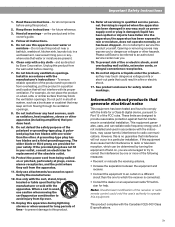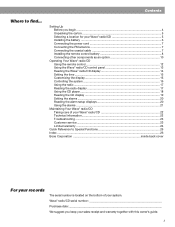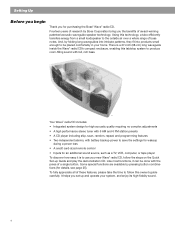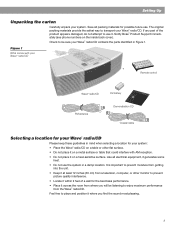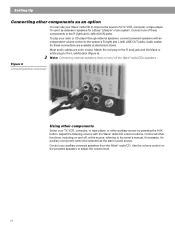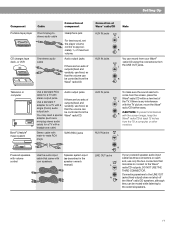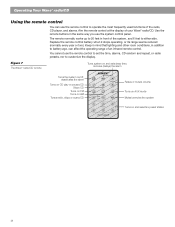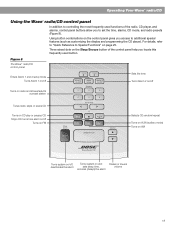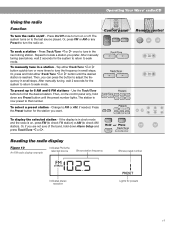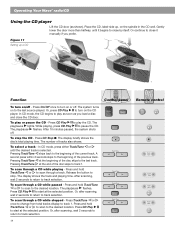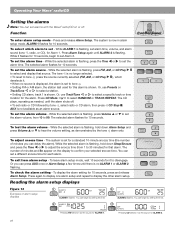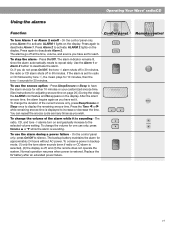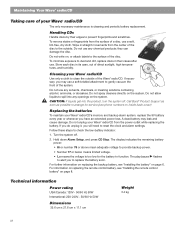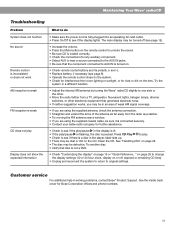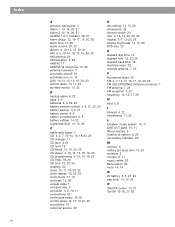Bose Wave Radio CD Support Question
Find answers below for this question about Bose Wave Radio CD.Need a Bose Wave Radio CD manual? We have 1 online manual for this item!
Question posted by lilinamye on May 16th, 2014
Where Is Control Panel On Bose Radio
The person who posted this question about this Bose product did not include a detailed explanation. Please use the "Request More Information" button to the right if more details would help you to answer this question.
Current Answers
Related Bose Wave Radio CD Manual Pages
Similar Questions
How Do I Set The Time On Bose Radio With No Control Panel
(Posted by yaMeub 9 years ago)
How Do You Change Time On Bose Radio With No Control Panel
(Posted by Dorooroh 10 years ago)
Can I Operate A Bose Wave Radio Without A Remote Control?
(Posted by mrMrDog 10 years ago)
Can You Control A Bose Wave Radio Without The Remote
(Posted by luxeni 10 years ago)
How To Use Cinemate Universal Remote To Control Bose Lifestyle V10 System?
I ordered a universal remote only to later realize it was a cinemate universal remote. I have the li...
I ordered a universal remote only to later realize it was a cinemate universal remote. I have the li...
(Posted by SamanthaLorenz20 12 years ago)