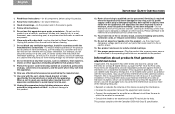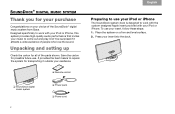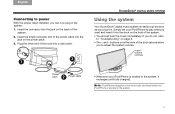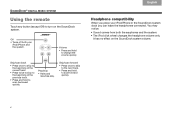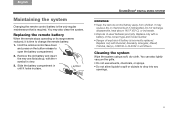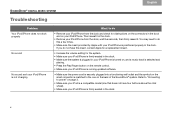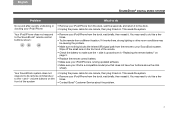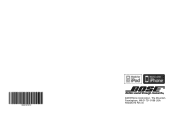Bose SoundDock Support Question
Find answers below for this question about Bose SoundDock.Need a Bose SoundDock manual? We have 2 online manuals for this item!
Question posted by awesomerowson on October 7th, 2014
Ive Just Bought Second Hand Bose Av38 Iii System..
What did the full system cost when new? Also what wluld u lay for that system today used? I bought the system last week of someone moving house...and all the wires have been lost in the move and previous fitting in the walls etc...if u could list all i need to get it running...ive got the av38iii console..5 speakers..and sound module n remote
Current Answers
Related Bose SoundDock Manual Pages
Similar Questions
Is There A Docking Station For Adroid That Will Adapt To Bose Outdoor Speakers
bose 151 hard wired speakers.
bose 151 hard wired speakers.
(Posted by ssandy648 10 years ago)
I What To Connect A Wireless Speaker To My Bose 48 For A Party At My Backjard
(Posted by Feliujuan 10 years ago)
Connecting A Galaxy S3 Phone To Bose Sound-link Speaker
Hello everyone, I have a galaxy s3 phone that i have been using to connect and play music with my bo...
Hello everyone, I have a galaxy s3 phone that i have been using to connect and play music with my bo...
(Posted by thegamefreak8 11 years ago)
Sounddock 10 - Does The Sound Come Only Out Of One Side By Design
I have just bought a sounddock 10 and like a previous sounddock (older model) it seems like sound is...
I have just bought a sounddock 10 and like a previous sounddock (older model) it seems like sound is...
(Posted by miannetta8 11 years ago)
Problems With Distortion When Connected To Tv
hi i have a bose companion 3 connected to a samsung tv it works great. ive just bought another one t...
hi i have a bose companion 3 connected to a samsung tv it works great. ive just bought another one t...
(Posted by awestall1 12 years ago)