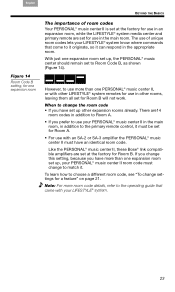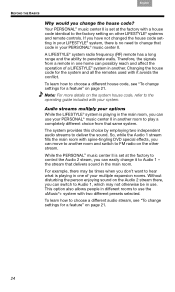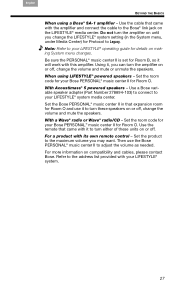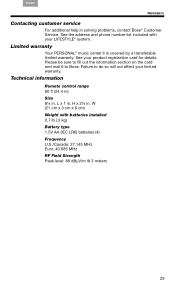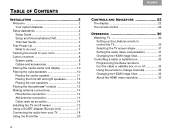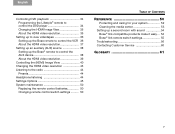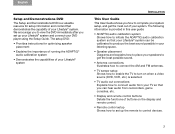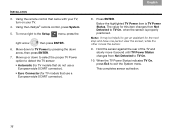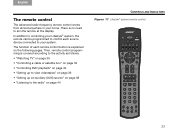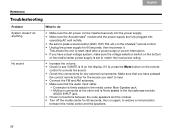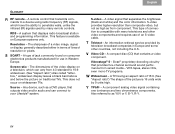Bose Lifestyle V20 Support Question
Find answers below for this question about Bose Lifestyle V20.Need a Bose Lifestyle V20 manual? We have 5 online manuals for this item!
Question posted by somoslokhay on November 2nd, 2020
Hard Reset
i dont have remote control and i want to reset my V20 to factor setting. Thanks
Current Answers
Answer #1: Posted by Odin on November 2nd, 2020 12:22 PM
See https://www.boselatam.com/en_ar/support/article/resetting-the-system0.html
(You may otherwise be able to find a solution in the pages starting at https://www.manualslib.com/manual/217926/Bose-Lifestyle-V30.html?page=58#manual.)
Hope this is useful. Please don't forget to click the Accept This Answer button if you do accept it. My aim is to provide reliable helpful answers, not just a lot of them. See https://www.helpowl.com/profile/Odin.
Related Bose Lifestyle V20 Manual Pages
Similar Questions
Bose Lifestyle V20 Green Light Will Not Stop Blinking
Green light will not stop blinking when turning on.
Green light will not stop blinking when turning on.
(Posted by conniew 7 years ago)
Bose Remote Control Lifestyle 28/35 Home Entertainments Systems
I lost my remote control please let me know from wher i can get for lifestyle 28/35 DVD home enterta...
I lost my remote control please let me know from wher i can get for lifestyle 28/35 DVD home enterta...
(Posted by bashir1ahmadi 9 years ago)
V20 System No Sound
No sound from my v20 system. Loud sound, then no sound. display still works.
No sound from my v20 system. Loud sound, then no sound. display still works.
(Posted by dondurma 11 years ago)
Is It Possible To Use An Rc 12 Remote Control For An Lifestyle 5
The lifestyle 5 off bose has an remote control ( rc 5) i have an rc 12 is it possible too use that f...
The lifestyle 5 off bose has an remote control ( rc 5) i have an rc 12 is it possible too use that f...
(Posted by rienjanssen 11 years ago)