Bose Lifestyle V20 Support Question
Find answers below for this question about Bose Lifestyle V20.Need a Bose Lifestyle V20 manual? We have 5 online manuals for this item!
Question posted by junJea on March 7th, 2014
Bose V20 How To Update Firmware
The person who posted this question about this Bose product did not include a detailed explanation. Please use the "Request More Information" button to the right if more details would help you to answer this question.
Current Answers
There are currently no answers that have been posted for this question.
Be the first to post an answer! Remember that you can earn up to 1,100 points for every answer you submit. The better the quality of your answer, the better chance it has to be accepted.
Be the first to post an answer! Remember that you can earn up to 1,100 points for every answer you submit. The better the quality of your answer, the better chance it has to be accepted.
Related Bose Lifestyle V20 Manual Pages
Bose® link AL8 homewide wireless audio link - Owner's guide - Page 5


.... Français
Español
English
INTRODUCTION
The BoseŠ link AL8 Homewide Wireless Audio Link
Congratulations on your choice of Bose to provide an audio expansion solution free from your LIFESTYLE® 18 or 28 Series II system or LIFESTYLE® 38 or 48 system in one area of a transmitter and receiver. Unpacking the...
Bose® link AL8 homewide wireless audio link - Owner's guide - Page 6


... of the audio link with products that the strongest signal direction is plugged in the same room with the LIFESTYLE® system media center. Considerations for positioning:
• Place each unit upright with your Bose link expansion product.
For further information, refer to "Check the indicators and settings" on the meaning of the...
Bose® link AL8 homewide wireless audio link - Owner's guide - Page 7


... on the transmitter connection panel (Figure 4). The transmitter and receiver each LIFESTYLE® system. You can connect one transmitter and up to 8 receivers for each use with a non-Bose tuner/receiver vary slightly from those below the Main Speaker jack, on the LIFESTYLE® media center connection panel (Figure 3).
Each unit also connects to...
Bose® link AL8 homewide wireless audio link - Owner's guide - Page 8


...Bose® link OUTPUT
LIFESTYLE® SA-3 amplifier
Bose link A cable
Bose link Input jack
3. You can use non-Bose products in the following ways:
• A tuner/receiver as a sound source connected to the transmitter or in the carton.
Match left to left .
1. Instructions for non-Bose or older Bose products
The Bose...Bose products as follows:
• Powered speakers, a radio, or system...
Bose® link AL8 homewide wireless audio link - Owner's guide - Page 9


...® music center II to select audio from the LIFESTYLE® system in the other room. Complete the connections using the adapter cable
Source Product Audio Output
L R
Français
Español
English
Expansion Room Product Audio Input
L R
Transmitter
Bose® link INPUT
Receiver
Bose® link OUTPUT
Adapter cable
Adapter cable
3. Note...
Bose® link AL8 homewide wireless audio link - Owner's guide - Page 10


... to switch off one channel at a time.
For information on a wireless network.
Your Bose link expansion room product
• Room code
Make sure the system, amplifier, or powered speaker room code setting matches that came with each one LIFESTYLE® system expansion room, make sure the remote used by your WiFi network:
1. To explore...
Bose® link AL8 homewide wireless audio link - Owner's guide - Page 11


... problem persists and the Status LED lights are set identically. the Bose® link A cable is plugged in , turned on page 6. - For details, refer to "Making the connections" on , and working AC outlet. - the small connector end of the LIFESTYLE® system in this expansion room. - If not, refer to indicate the amplifier...
Bose® link AL8 homewide wireless audio link - Owner's guide - Page 12


... fill out the information section on both your limited warranty rights. This may prevent signals from another nearby LIFESTYLE® system from your receiver.
Refer to the address sheet included in solving problems, contact Bose® Customer Service.
This may prevent another AL8 transmitter in the vicinity from the media center
Change the...
SL2 wireless surround link - Owner's guide - Page 4


..., which provide the most secure way to enjoy the surround sound from your LIFESTYLE® system or powered Acoustimass® system. Figure 1 Carton contents
Unpacking the carton
Carefully unpack the carton and save all of your authorized Bose dealer immediately. Notify Bose or your room. It provides a simple and convenient means to transport the product...
Personal® music center II - Owner's guide - Page 2


... center II provides you with a variety of
Bose passive speakers. • LIFESTYLE® Homewide powered speaker system. • Bose 3•2•1® DVD home entertainment systems. • The Bose Wave® music system. Instead, you can also be found on the display screen. • Control of your LIFESTYLE® home entertainment system from a
different room or floor of your...
Personal® music center II - Owner's guide - Page 3


... 6 What appears on the display 7 Buttons to use while you listen 9
Listening to Your LIFESTYLE® System 10 Performance at your command 10 Playing stored music 10 Searching the library of stored music 13 ... options 24 To add more rooms of sound 25 Bose® link products for expansion 25 Connecting another Bose® link system 25 Using other products for expansion 26
Reference 28 ...
Personal® music center II - Owner's guide - Page 4
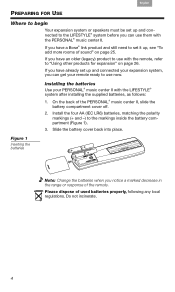
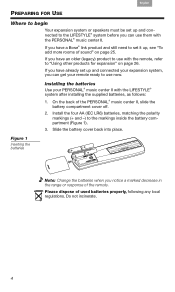
... older (legacy) product to use them with the LIFESTYLE® system after installing the supplied batteries, as follows:
1.
...LIFESTYLE® system before you can get your remote ready to use now. Figure 1
Inserting the batteries
+
+
+
+
Note: Change the batteries when you can use with the remote, refer to "Using other products for expansion" on page 25. If you have a Bose...
Personal® music center II - Owner's guide - Page 9


... playing, or multiple tracks or CDs
7. Use these buttons with your stored music to another Bose® system used . When pressed and held , mutes all other tracks from normal play to the
next... they may not apply to :
6. For details on page 10. Use this circular set to Your LIFESTYLE® System" on how each button works for a specific source, refer to "Listening to :
2.
1. 1.
...
Personal® music center II - Owner's guide - Page 22
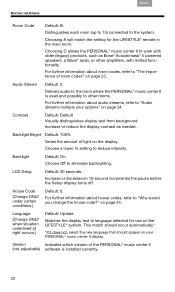
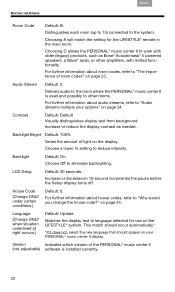
...(Change ONLY when situation underlined at right occurs.)
Default: Update
Matches the display text to work with older (legacy) products...Off to reduce intensity.
Increase or reduce the display contrast as Bose® Acoustimass® 5 powered speakers, a Wave® ... the amount of light on your options" on the LIFESTYLE® system. LCD Delay
Default: 30 seconds.
This match should...
Personal® music center II - Owner's guide - Page 23
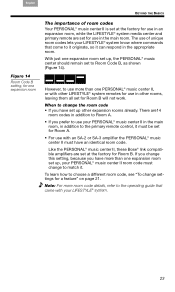
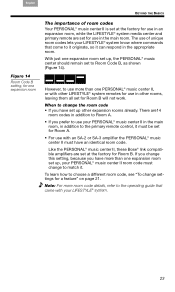
...the PERSONAL® music center II, these Bose® link compatible amplifiers are set at the factory for use in an expansion room, while the LIFESTYLE® system media center and primary remote are set for... B setting, for one expansion room
The importance of unique room codes lets your LIFESTYLE® system know where commands that came with your PERSONAL® music center II room code ...
Personal® music center II - Owner's guide - Page 25


... example is capable of amplifiers and amplified systems for all 14 expansion rooms. For details on the LIFESTYLE® system media center, while the other suppliers may differ.
For either of Bose indoor and outdoor speakers. There are numerous Bose products designed specifically for use the Bose® link B cable to fill your whole-house solution...
Personal® music center II - Owner's guide - Page 26


... an extension/expansion cable (when adding products for expansion
There are other manufacturers.
26 How you to the Bose® link jack on the LIFESTYLE® system media center
LIFESTYLE® 38 or 48 system media center Bose® link jack
Bose® link B cable
Bose® link jack
3•2•1 media center
To purchase any of these...
Owner's guide - Page 12
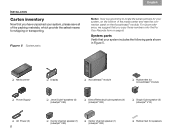
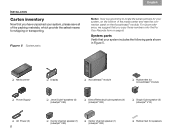
.../Reflecting®cube speakers (4) (Lifestyle® V20)
❏ Single Cube speaker (5) (Lifestyle® V10)
❏ AC Power (2)
8
❏ Center channel speaker (1) (Lifestyle® V30)
❏ Center channel speaker (1) (Lifestyle® V20)
❏ Rubber feet for shipping or transporting.
For future reference, we suggest that you have unpacked your system, please save all of...
Owner's guide - Page 62
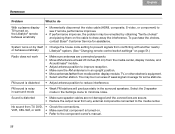
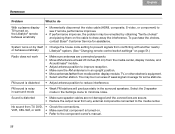
...Change the house code setting to prevent signals from conflicting with another nearby
or behaves erratically
Lifestyle® system. (See "Changing remote control switch settings" on page 51.)
Radio does not work... in an area of weak signal coverage for assistance.
To purchase the chokes, contact Bose® Customer Service for some stations. FM sound is distorted
• Make sure ...
Owner's guide - Page 68
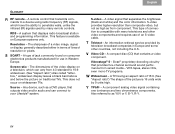
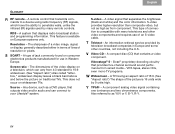
...YUV or Y, B-Y, R-Y.
64 V Video CD - Bose® proprietary decoding circuitry that outputs video and/or ...contains a video
component. VHS tapes, stereo CDs, even mono TV programs.
W Widescreen -
A system that transmits com- An information retrieval service...Screen ratio - Source - Y YPbPr - Also referred to your Lifestyle® system. mands to a device using radio frequency (RF) signals, ...
Similar Questions
Bose Lifestyle V20 Green Light Will Not Stop Blinking
Green light will not stop blinking when turning on.
Green light will not stop blinking when turning on.
(Posted by conniew 7 years ago)
Where Is The Power Switch On Bose Lifestyle V20 Acoustimass
(Posted by gcwal 9 years ago)
V20 System No Sound
No sound from my v20 system. Loud sound, then no sound. display still works.
No sound from my v20 system. Loud sound, then no sound. display still works.
(Posted by dondurma 11 years ago)

