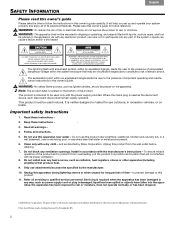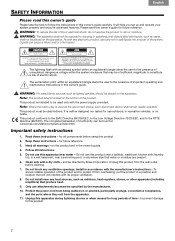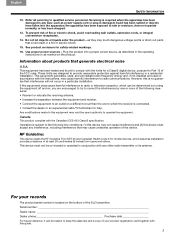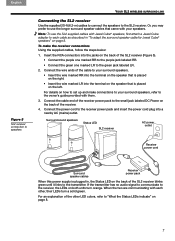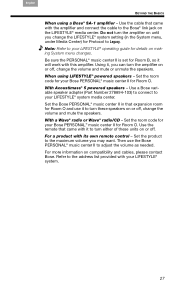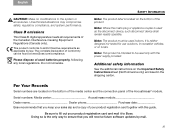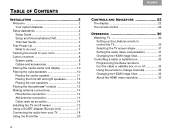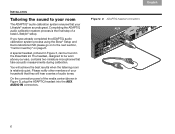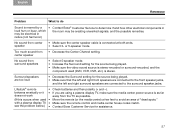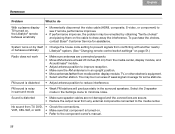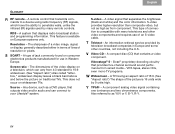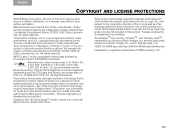Bose Lifestyle V20 Support Question
Find answers below for this question about Bose Lifestyle V20.Need a Bose Lifestyle V20 manual? We have 5 online manuals for this item!
Question posted by ninopupu on August 31st, 2011
I Am Looking For The Interior Design Of The V 20 Bose Woffers
my speakers are gone & i am looking for to replace them
is a v20 bose
Current Answers
Related Bose Lifestyle V20 Manual Pages
Similar Questions
Bose Lifestyle 20 No Emite Sonido
Hello My Bose Lifestyle 20 Audio System Was Normally Sounding Soon I Press On The Remote Control Of ...
Hello My Bose Lifestyle 20 Audio System Was Normally Sounding Soon I Press On The Remote Control Of ...
(Posted by pochonajar 7 years ago)
Life Style 20
my disk is stuck in the player i have taken the top of the player and can see the disk i have presse...
my disk is stuck in the player i have taken the top of the player and can see the disk i have presse...
(Posted by davideliot 9 years ago)
V20 System No Sound
No sound from my v20 system. Loud sound, then no sound. display still works.
No sound from my v20 system. Loud sound, then no sound. display still works.
(Posted by dondurma 11 years ago)
Own A Brandnew Lifestyle 5.20 Yrs Old But Never Used.need Used Matching Componen
Looking for a decent bargain on used speakers, cables, etc. Have tha AC p0wer cable. how bout some a...
Looking for a decent bargain on used speakers, cables, etc. Have tha AC p0wer cable. how bout some a...
(Posted by seifertr7 12 years ago)