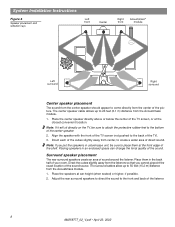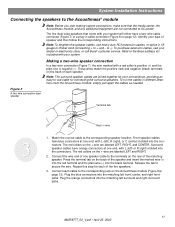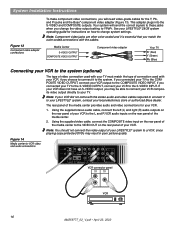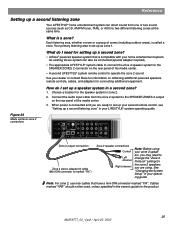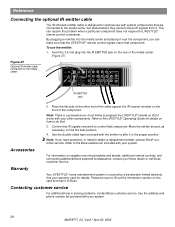Bose Lifestyle 28 Support Question
Find answers below for this question about Bose Lifestyle 28.Need a Bose Lifestyle 28 manual? We have 4 online manuals for this item!
Question posted by Anonymous-148120 on January 10th, 2015
Bose Lifestyle Av28 Manual
i only have one speaker right now and sub no controler should i still be getting sound out of those twothere is nothing right now
Current Answers
Answer #1: Posted by Autodiy on January 10th, 2015 10:24 AM
The sound output does not depend on how many speakers installed, visit the link below to download the user manual.
Www.autodiy.co.za
Related Bose Lifestyle 28 Manual Pages
Similar Questions
Wifi Connection Life Style 28
How can I use life style 28 remote control to connect to my home wifi
How can I use life style 28 remote control to connect to my home wifi
(Posted by valsan 2 years ago)
Bose Remote Control Lifestyle 28/35 Home Entertainments Systems
I lost my remote control please let me know from wher i can get for lifestyle 28/35 DVD home enterta...
I lost my remote control please let me know from wher i can get for lifestyle 28/35 DVD home enterta...
(Posted by bashir1ahmadi 9 years ago)
Can I Connect A Bose Lifestyle 12 Speakers To Another Amplifier
(Posted by vencwil 10 years ago)
How To Open Acoustimass Bose Lifestyle 28/35 Home Entertainment System
(Posted by JAJbambri 10 years ago)
Lifestyle Extra Speaker Stopped Working - Boseline Gone From Display
Have tried a factory reset but nothing doing. Also checked all cables and plugs and tried unplug/rep...
Have tried a factory reset but nothing doing. Also checked all cables and plugs and tried unplug/rep...
(Posted by johnh22057 11 years ago)