Bose CD3000 Support Question
Find answers below for this question about Bose CD3000.Need a Bose CD3000 manual? We have 2 online manuals for this item!
Question posted by karengarryk2 on February 18th, 2012
Help- Would Like To Connect To Bose Cd 3000 Unit, Is It Possible?
Would like to connet TV to Bose unit, is it possible?The aux input are being used for the CD unit. Help?
Current Answers
There are currently no answers that have been posted for this question.
Be the first to post an answer! Remember that you can earn up to 1,100 points for every answer you submit. The better the quality of your answer, the better chance it has to be accepted.
Be the first to post an answer! Remember that you can earn up to 1,100 points for every answer you submit. The better the quality of your answer, the better chance it has to be accepted.
Related Bose CD3000 Manual Pages
Owner's guide - Page 2


..., use care not to prevent electric shock, match wide blade of the system. CD Play/Pause
Stop
Skip/Scan
CD Mode
Acoustic Wave Music System
TRACK AUX
VOLUME
CD
AM
FM STEREO
PRESET
REPEAT TRACK REPEAT DISC RANDOM
MUTE
Presets
1
2
3
4
5
Volume
FM
AM
AUX
On/Off
Seek/Tune
CD Play/Pause
Stop
Skip/Scan
CD Mode
Acoustic Wave Music System
TRACK AUX
VOLUME
CD...
Owner's guide - Page 3


...Bose to which can radiate radio frequency energy and, if not installed and used , use attachments/accessories specified by Bose... for your outlet, consult an electrician for help. However, this equipment.
13. Important Safety...the provided plug does not fit in system, such as they exit from flowing
Information...is connected.
• Consult the dealer or an experienced radio/TV technician...
Owner's guide - Page 5


...10 Operating on battery power 10 Listening to the radio 11 Using the CD player 12 Listening to a component connected to AUX 13
Using External Components 14 Connecting external components to the system 14 Using a CD player, VCR, tape deck, or TV 14 Using a turntable 14 Using the system as expansion speakers 15 Using the Bose® powered microphone 15
Maintaining Your Acoustic Wave®...
Owner's guide - Page 6


... RV.
The benefits of exclusive Bose technologies help the Acoustic Wave® music system exceed all volume levels. Your Acoustic Wave® music system includes:
• Integrated system design for high acoustic quality and ease of use this padded case to enjoy 8 to 10 hours of play time. A DC adapter connects your system into the Power Case for...
Owner's guide - Page 7


...possible future use it in Figure 1.
Notify Bose® Customer Service immediately (see phone numbers on the back of your music system.
Setting Up Your Acoustic Wave® Music System
Unpacking the carton
Carefully unpack your music system...174;
Seek Tune
AM
AUX
1
CD 5
Skip
Scan Acoustic
Wave
2
3
Music
4
Presets
System
Lithium battery
Stereo audio cable
AC power cords...
Owner's guide - Page 15


... 8 hours of the source using the Volume L or M buttons. Select the desired radio station. The display flashes AM or FM to select the source and turn on connecting other source functions at the external component.
CD Play/Pause Stop
Skip/Scan
CD Mode
Acoustic Wave Music System
TRACK AUX
VOLUME
CD
AM
FM STEREO
PRESET
REPEAT TRACK REPEAT...
Owner's guide - Page 16


... of the preamplifier. Figure 12
Rear panel input/ output connections
Line inputs for a CD player, VCR, tape deck, TV, turntable,
or Lifestyle® system
Inputs for the Bose® powered microphone
Line outputs for a tape deck
or powered speakers
AUX IN MIC LINE OUT
L
R
Using a CD player, VCR, tape deck, or TV
1. If you need help finding a Y-adapter cable, call the customer service...
Owner's guide - Page 17


... selected source. • For public address, select AUX. • For karaoke, insert a CD and press CD Play/Pause.
AM253543_03_V.PDF
October 16, 2001
15 To do this, connect the output of your Acoustic Wave® music system as expansion speakers
You can use your Acoustic Wave® music system. Using the Bose® powered microphone
Follow the instructions for...
Owner's guide - Page 18


... get into any openings on page 6. Call Bose® Customer Service as soon as possible to gently vacuum the front of the unit.
Do not use any chemical products; It may leak and cause...system.
Maintaining Your Acoustic Wave® Music System
Taking care of your Acoustic Wave® system, replace the battery in the remote every year and following an extended power loss. Handling CDs...
Owner's guide - Page 19


...numbers. CD skips
If the unit is getting bumped, place it where it is closed. • Clean the CD as described on page 6.
CD does not play
• Make sure a CD is in solving problems, contact Bose Customer Service... cover.
• If the external antenna is not connected, be sure the switch is selecting the telescoping antenna.
• If the system is completely plugged into both the...
Owner's guide - Page 20


... or unreasonable use or maintenance, accident, improper packing, or unauthorized tampering, alteration, or modification as determined solely by a limited 1-year transferable warranty. BOSE'S MAXIMUM LIABILITY...Properly pack the unit, if possible, in material or workmanship.
Limited warranty
The Bose® Acoustic Wave® music system is covered by us. Call Bose Customer Service and ...
Acoustic Wave® Multi-Disc changer owner's guide - Page 2
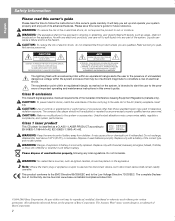
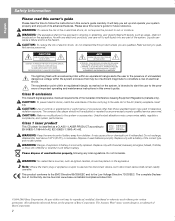
...
This CD player is used batteries promptly. AVIS
RISQUE DE CHOC ÉLECTRIQUE NE PAS OUVRIR
ATTENTION : POUR RÉDUIRE LE RISQUE DE DÉCHARGE ÉLECTRIQUE, NE RETIREZ PAS LE COUVERCLE (OU
L'ARRIÈRE). Refer servicing to the presence of electrical shock.
It will help you are the property of Bose Corporation...
Acoustic Wave® Multi-Disc changer owner's guide - Page 3
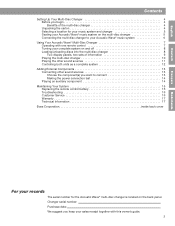
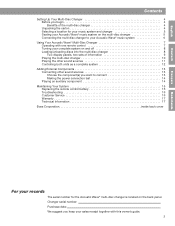
...Bose Corporation inside back cover
For your sales receipt together with this owner's guide.
3 Changer serial number: Purchase date: We suggest you want to your Acoustic Wave® music system 6
Using...10 Playing the other sound sources 11 Controlling both units as a complete system 12
Adding External Components 13 Connecting other sound sources 13 Choose the component(s) you keep your...
Acoustic Wave® Multi-Disc changer owner's guide - Page 4


... simplified, all packing materials for auxiliary components. Choosing the convenient option of connecting other sound sources to transport your multi-disc needs, the changer also provides an attractive pedestal for the system and a connection hub for possible future use it. The original packing materials provide the safest way to the changer allows you...
Acoustic Wave® Multi-Disc changer owner's guide - Page 5
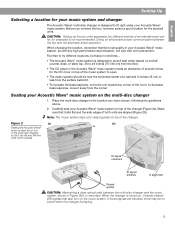
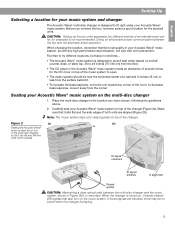
... (b) it away from the surface behind it sits flat and the two units communicate
TM
(b)
CD PLAY/PAUSE
STOP
SKIP/SCAN
RERPAENADTOM
ACOUSTIC WAVE® MUSIC SYSTEM
1
1VOLUME 1
2 FM
3PRESETS
AUX
AM
4
ON/OFF
‹
5
› SEEK/TUNE
IR signal receivers
AUX 1 AUX 2
Play/Pause Stop
Skip/Scan
Next Disc
Random
ON/OFF
Play/Pause...
Acoustic Wave® Multi-Disc changer owner's guide - Page 6
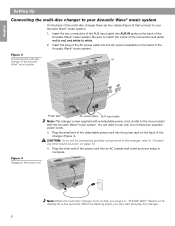
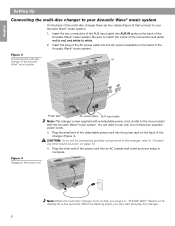
... cord
Power jack
AC power cable AUX input cable
Note: The changer comes supplied with a detachable power cord, similar to "Connecting other end of the Acoustic Wave® music system.
Figure 3
Connecting the multi-disc
TM
changer to...(mains) wall outlet and your Acoustic Wave® music system.
1.
Be sure to match the colors of the connectors and jacks: red to red, and white to...
Acoustic Wave® Multi-Disc changer owner's guide - Page 9
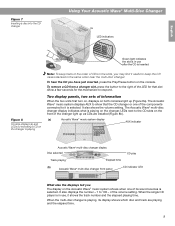
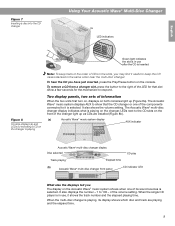
... up (Figure 8a). English
Figure 7
Inserting a disc into the CD changer
Using Your Acoustic Wave® Multi-Disc Changer
CD PLAY/PAUSE
STOP
SKIP/SCAN
RERPAENADTOM
ACOUSTIC WAVE® MUSIC SYSTEM
1
1VOLUME 1
2 FM
3PRESETS
AUX
AM
4
ON/OFF
‹
5
› SEEK/TUNE
TM
LED indicators
AUX 1
AUX 2
Play/Pause Stop
Skip/Scan
Next Disc
Random
ON/OFF...
Acoustic Wave® Multi-Disc changer owner's guide - Page 12
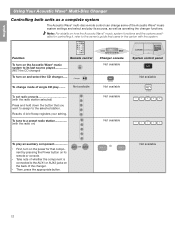
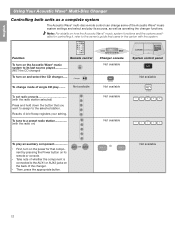
... select the CD changer...... Results: A brief beep registers your setting. English
Using Your Acoustic Wave® Multi-Disc Changer
Controlling both units as operating the changer functions. Note: For details on the back of whether the component is connected to the AUX1 or AUX2 jacks on how the Acoustic Wave® music system functions and...
Acoustic Wave® Multi-Disc changer owner's guide - Page 16


...
• Does the unit get bumped in solving problems, contact Bose® customer service.
If it is not, press the AUX button on the music system console.
• Make sure there is a CD is in the selected changer slot or in the Acoustic Wave® music system is on .
• Check the connection of the changer. If...
Acoustic Wave® Multi-Disc changer owner's guide - Page 18


... Mountain
Framingham, MA 01701-9168 1-800-637-8781 or
508-879-7330, x63055 European Office
Bose Products B.V., Nijverheidstraat 8 1135 GE Edam, Nederland
TEL 0299-39011155 FAX 0299-390114 Australia
Bose Pty Limited Unit 3/2 Holker Street Newington NSW, 2127 TEL 612 8737 999955FAX 612 8737 9924
Deutschland Postfach 1468 48504 Nordhorn TEL...
Similar Questions
I Have A Bose Acoustic Wave Model Cd-3000. It Will Not Play A Cd..
When you put in a CD and turn the unit on, it lights up like it is going to work, but it does not wo...
When you put in a CD and turn the unit on, it lights up like it is going to work, but it does not wo...
(Posted by paulamarie59451 4 years ago)
Connecting Cd Player To Radio
I have a Bose radio. Can I connect a multi cd Bose player to this?
I have a Bose radio. Can I connect a multi cd Bose player to this?
(Posted by mimibear2 11 years ago)
Is It Possible To Connect A Memorystick To The Bose System
Connect a memorystick to be able to listen to my won music.
Connect a memorystick to be able to listen to my won music.
(Posted by Janpeet 11 years ago)

