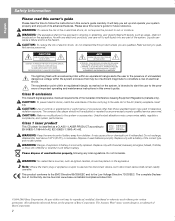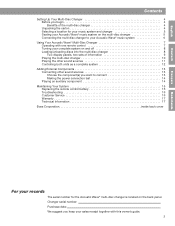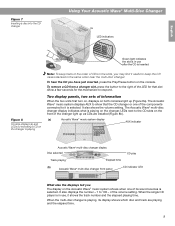Bose CD3000 Support Question
Find answers below for this question about Bose CD3000.Need a Bose CD3000 manual? We have 2 online manuals for this item!
Question posted by jebabye on September 29th, 2013
How To Remove The Case Of A Bose Model Number Cd-3000
The person who posted this question about this Bose product did not include a detailed explanation. Please use the "Request More Information" button to the right if more details would help you to answer this question.
Current Answers
Related Bose CD3000 Manual Pages
Similar Questions
I Have A Bose Acoustic Wave Model Cd-3000. It Will Not Play A Cd..
When you put in a CD and turn the unit on, it lights up like it is going to work, but it does not wo...
When you put in a CD and turn the unit on, it lights up like it is going to work, but it does not wo...
(Posted by paulamarie59451 4 years ago)
Bose Wave Radio Model Awrcc1 Cd Will Not Skip Tracks
(Posted by vetrje 9 years ago)
Help- Would Like To Connect To Bose Cd 3000 Unit, Is It Possible?
Would like to connet TV to Bose unit, is it possible?The aux input are being used for the CD unit. H...
Would like to connet TV to Bose unit, is it possible?The aux input are being used for the CD unit. H...
(Posted by karengarryk2 12 years ago)
Broken Metal Antenna On Wave Cd3000
Anyone know if it is possible to replace a broken radio antennae and if so, how and where would I go...
Anyone know if it is possible to replace a broken radio antennae and if so, how and where would I go...
(Posted by lellitaylor66 12 years ago)