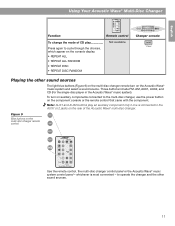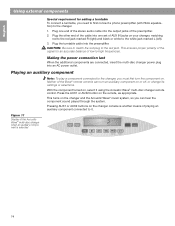Bose CD3000 Support Question
Find answers below for this question about Bose CD3000.Need a Bose CD3000 manual? We have 2 online manuals for this item!
Question posted by lellitaylor66 on June 5th, 2011
Broken Metal Antenna On Wave Cd3000
Anyone know if it is possible to replace a broken radio antennae and if so, how and where would I go about getting the parts? its a 2006 wave model no: cd 3000
Thanks
Current Answers
Related Bose CD3000 Manual Pages
Similar Questions
I Have A Bose Acoustic Wave Model Cd-3000. It Will Not Play A Cd..
When you put in a CD and turn the unit on, it lights up like it is going to work, but it does not wo...
When you put in a CD and turn the unit on, it lights up like it is going to work, but it does not wo...
(Posted by paulamarie59451 4 years ago)
My Bose Wave Radio Time Gets Dimming And Wont Set
(Posted by fergmhrega 10 years ago)
Problems With Bose Wave Radio After Power Outage--no Sound And Cd And Aux
features will not work
features will not work
(Posted by jlrulaco 10 years ago)
Cd-player
Model acustic wave music system model cd 3000 February 1997 C06 AWIIOBU116858 The CD player ha...
Model acustic wave music system model cd 3000 February 1997 C06 AWIIOBU116858 The CD player ha...
(Posted by ClaudiaSchimk 10 years ago)
Power Cord
I have this model Bose cd3000 need replacement cord from unit to wall plug. Yes. This is a women.
I have this model Bose cd3000 need replacement cord from unit to wall plug. Yes. This is a women.
(Posted by Reneefinley23 10 years ago)