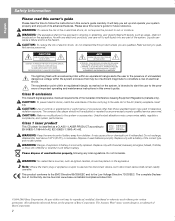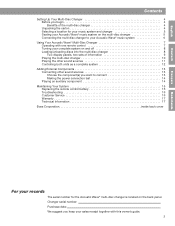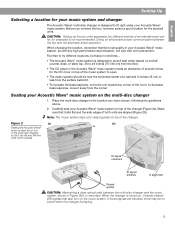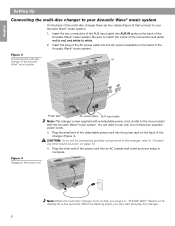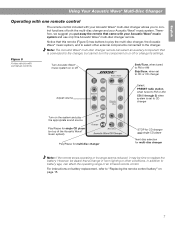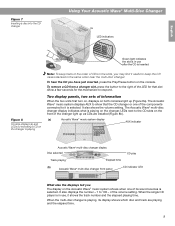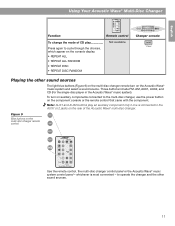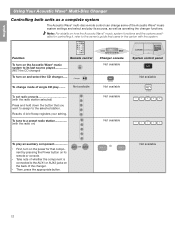Bose CD3000 Support Question
Find answers below for this question about Bose CD3000.Need a Bose CD3000 manual? We have 2 online manuals for this item!
Question posted by mimibear2 on May 16th, 2013
Connecting Cd Player To Radio
I have a Bose radio. Can I connect a multi cd Bose player to this?
Current Answers
Related Bose CD3000 Manual Pages
Similar Questions
The Cd Part Of My Unit Will Not Spin Or Play. A Clocking Sound Is Going On But T
Cd not spinning. Clicking noise. Radio plays great but not CD
Cd not spinning. Clicking noise. Radio plays great but not CD
(Posted by Hmtempleton 2 years ago)
Where Is The Battery Located On Myaccoustic Wave Radio Cd Player 3000
Purchased Januart 2001 serial number: AWIIOAU323958
Purchased Januart 2001 serial number: AWIIOAU323958
(Posted by vallereereneekennedy1960 3 years ago)
When I Plug My Bose Radio/cd Player Into Any Wall Outlet, It Doesn't Work. Howev
when I plug wave radio / cd into any wall outlet, it will not work. When I plug it into a extension ...
when I plug wave radio / cd into any wall outlet, it will not work. When I plug it into a extension ...
(Posted by Jlfree 8 years ago)
Can A New Bose Radio Cd Player Be Turned On Without The Remote
(Posted by AngeGe 10 years ago)
Cd-player
Model acustic wave music system model cd 3000 February 1997 C06 AWIIOBU116858 The CD player ha...
Model acustic wave music system model cd 3000 February 1997 C06 AWIIOBU116858 The CD player ha...
(Posted by ClaudiaSchimk 10 years ago)